QuickBooks Payroll Error PS077, PS032
QuickBooks Error Code PS077, PS032 is a technical error that you may come across while working in QuickBooks accounting solutions which happens to be user-friendly software. These technical errors can be classified as installation errors, run-time errors, or syntax errors. Though they are common errors and can be resolved easily yet if you ignore them then it can cause a big issue in the future. Intuit experts have recommended some resolution to rectify this QuickBooks Error code PS077, PS032.
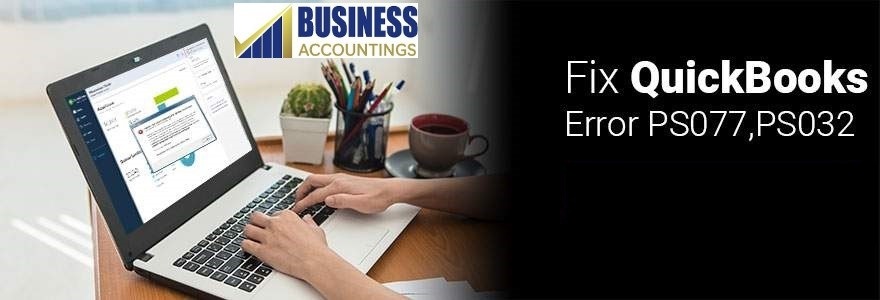
[PS032] QuickBooks can not read your payroll setup files, Note the message number at the beginning of this message, and click Help for troubleshooting tips to resolve this problem.
Error Ps077 when downloading Payroll Updates
A user has not registered QuickBooks software or the company file is damaged or corrupted.
Here is how to fix this problem:
Verifying your QuickBooks License by logging into your intuit account and downloading the latest updates for the version you have.
Occurrence of Error Code PS077, PS032
You will receive this error while download the payroll updates in your QuickBooks software. You can also come across this error when you are having troubles in installing the payroll table tax updates. QuickBooks Error PS032, PS077 is basically caused due to following conditions:
- When the tax table file you are working is invalid or damaged.
- You are not registered with QuickBooks software.
- Your billing information is not corrected.
- You have a damaged QuickBooks company file.
Resolution:
In order to resolve this error you will have to follow the steps mentioned below. The steps are recommended by the Intuit experts.
- Restart your system.
- Check whether your Intuit payroll subscription is still valid and in a running condition.
- Ensure you have installed all QuickBooks updates till the latest version.
- Open QuickBooks software and click on Employees option.
- Go to My Payroll Service and then to Manage Service Key. Now you can easily open QuickBooks Services Key window.
- Click on Edit first to copy your service key number (just in case you don’t remember it).
- Remove the Service Key after copying it.
- As you have removed your payroll subscription, close your QuickBooks software.
- Restart your QB again.
- Now add Service Key to QuickBooks software again.
- Check whether you have more than one payroll subscription.
- Identify the one you are working on and contact Intuit regarding it.
- Run the payroll updates again.
- Close your QuickBooks software and restart your system again.
The steps mentioned above will resolve your QuickBooks Error Code PS077, PS032. They are highly recommended by the QuickBooks professional in this case of above mentioned error. You can also request for online chat support by visiting their website.

Get Expert’s Advice to Fix Your All Accounting & Bookkeeping Problems
Related Blogs :
Source: 99accounting