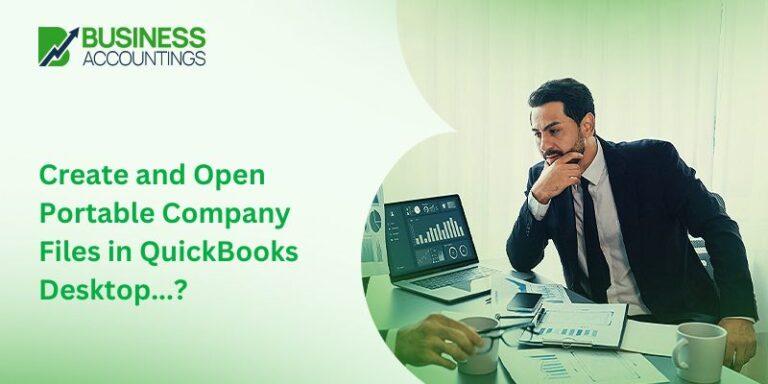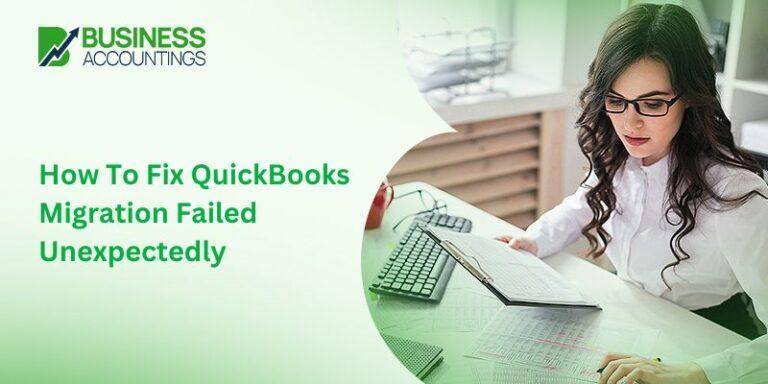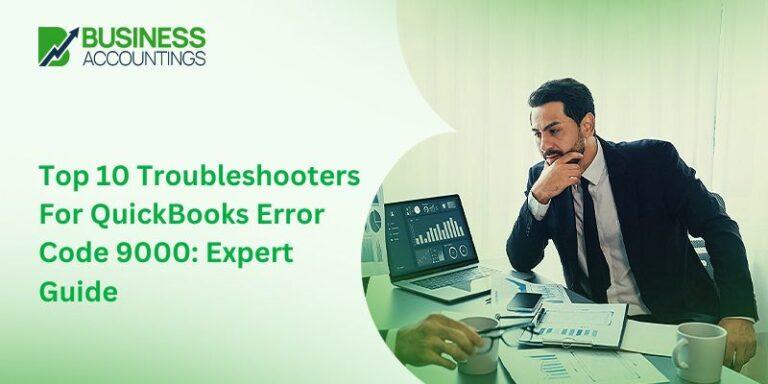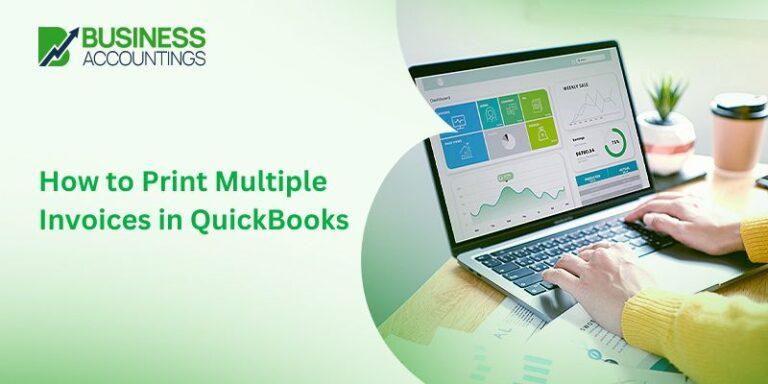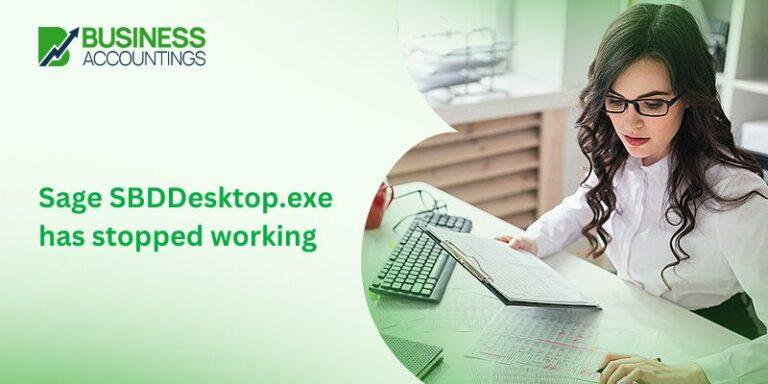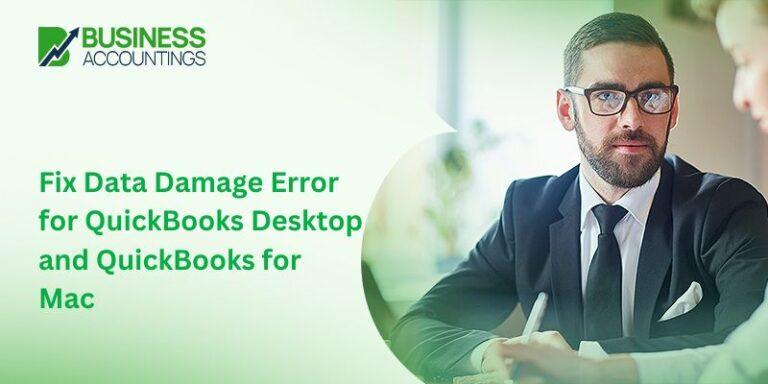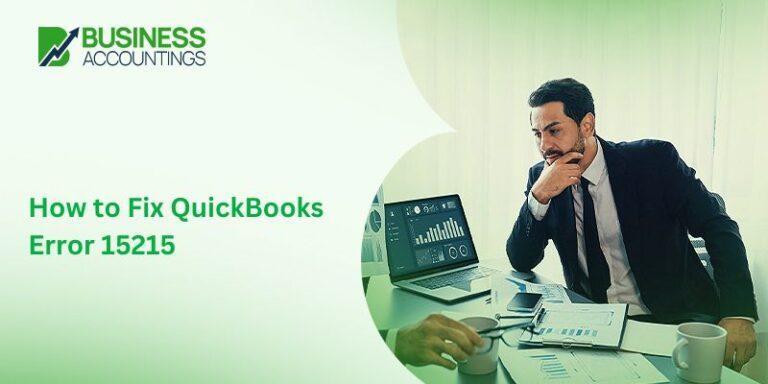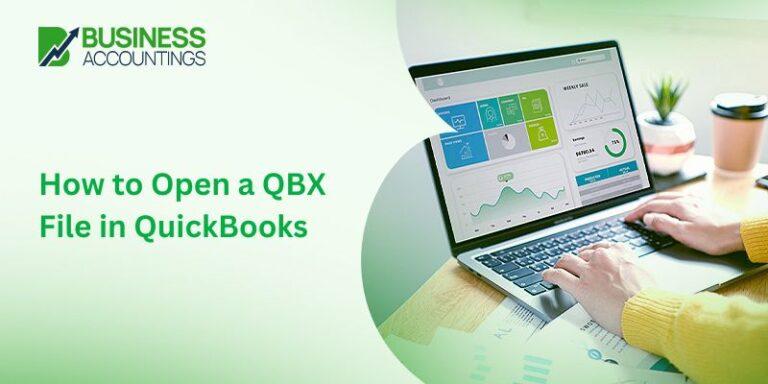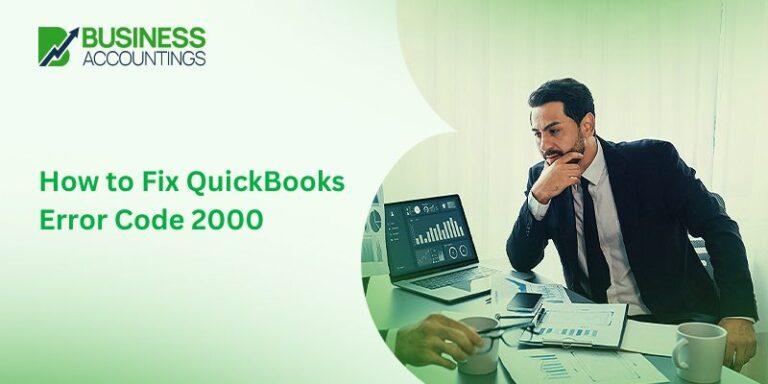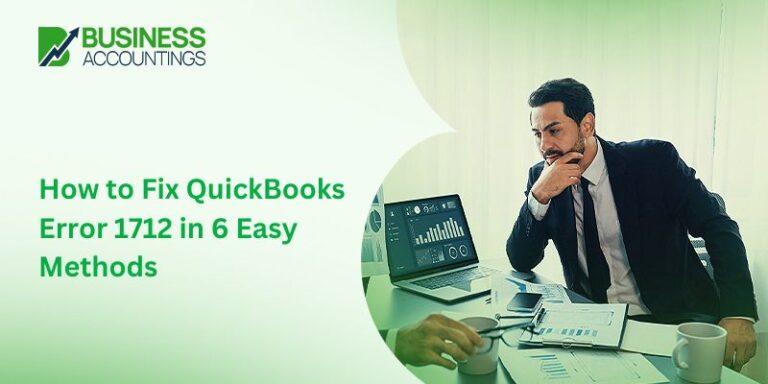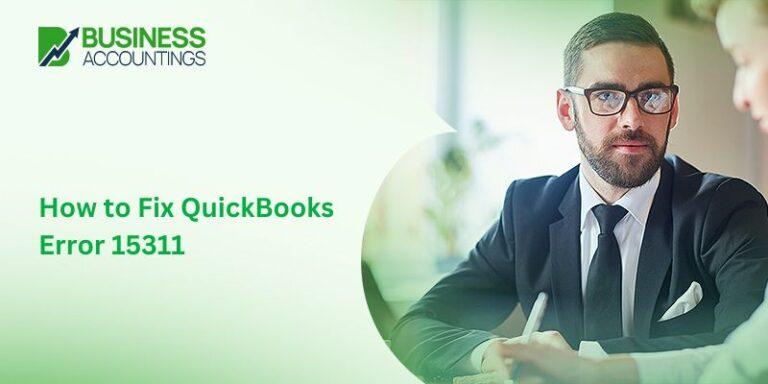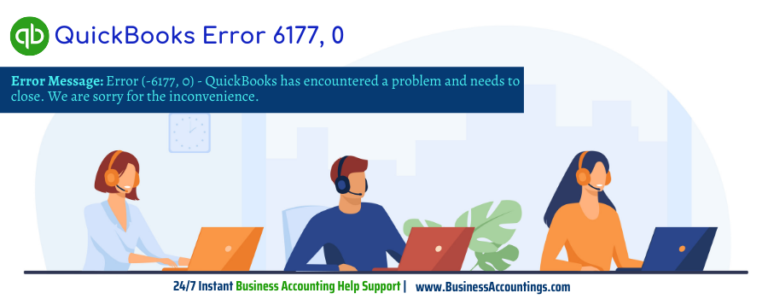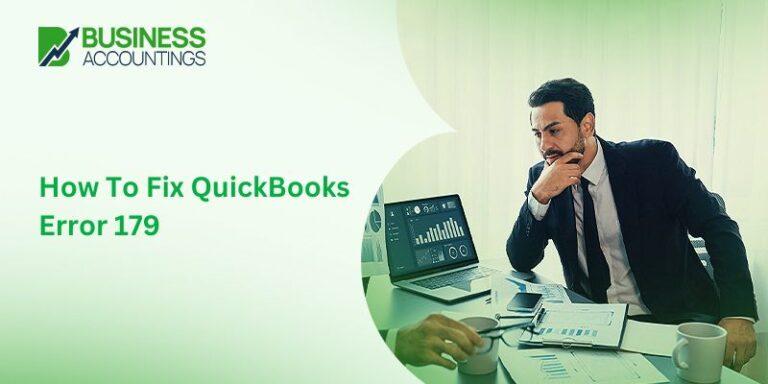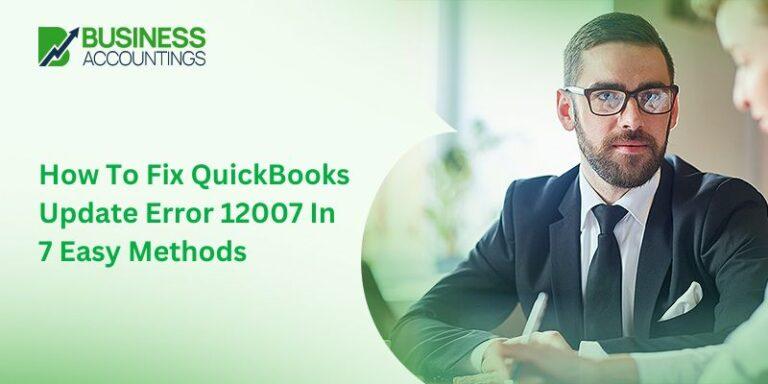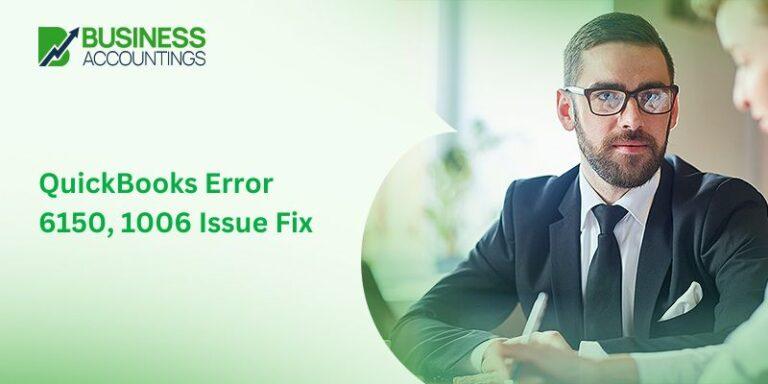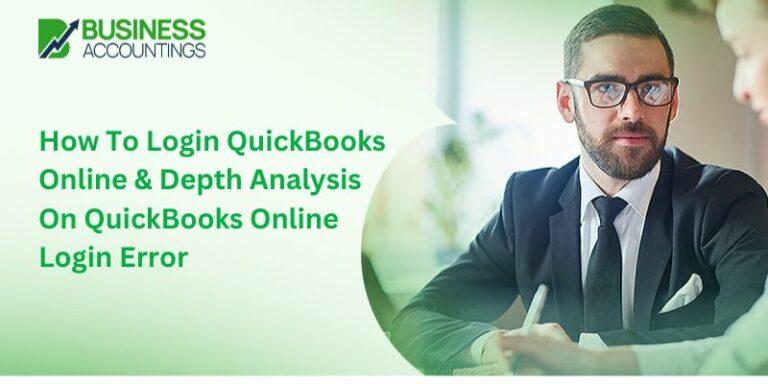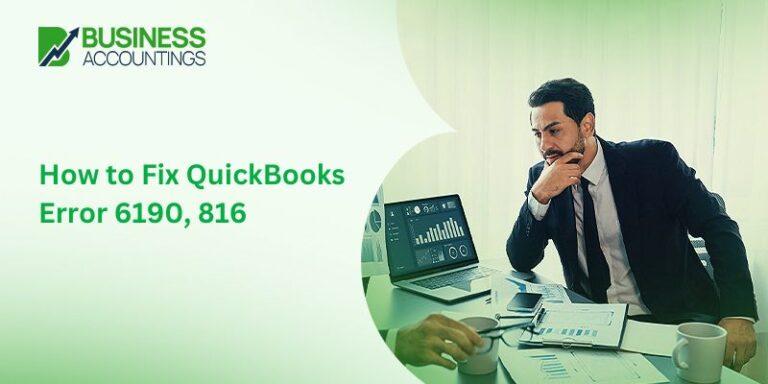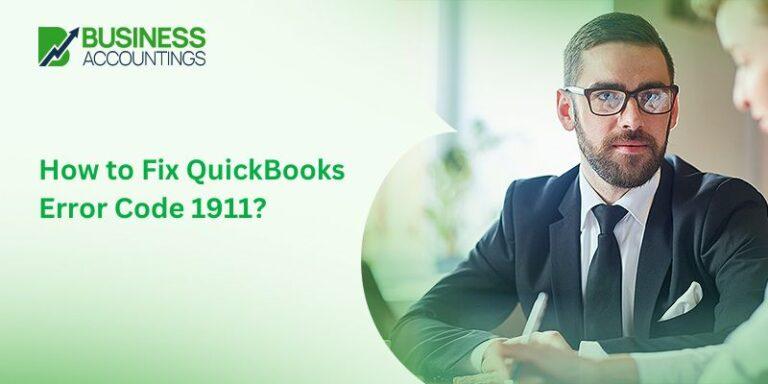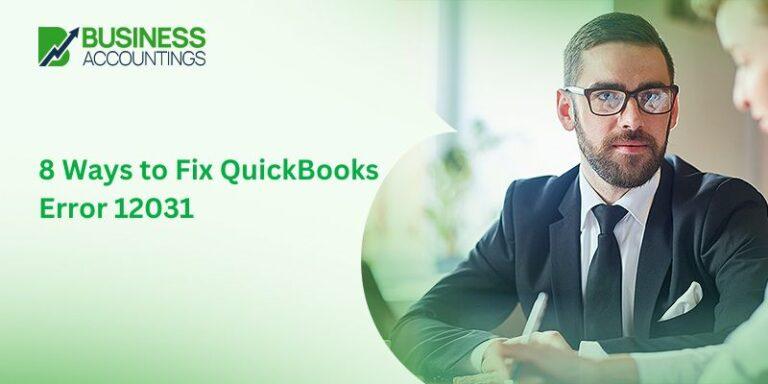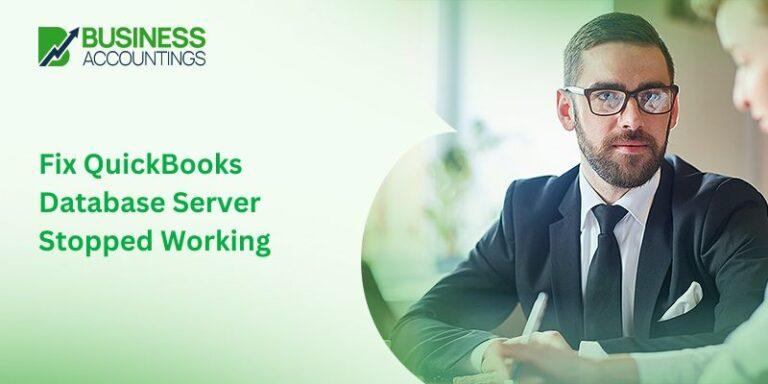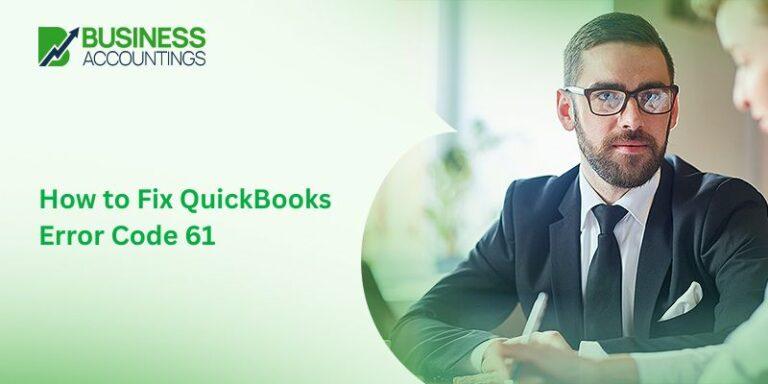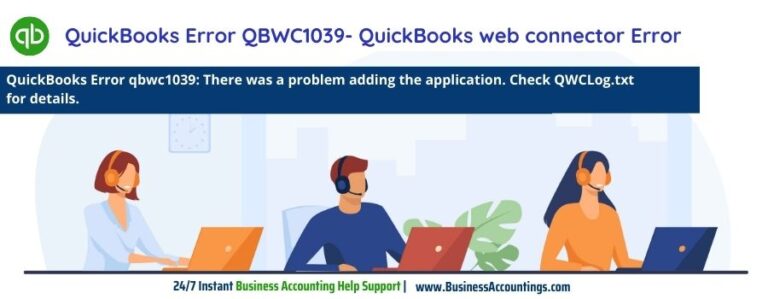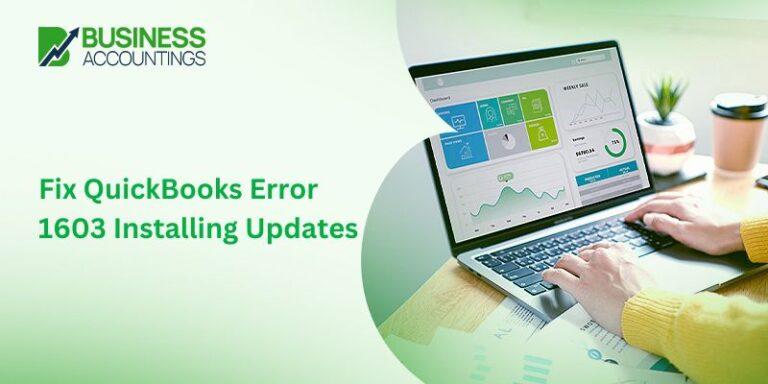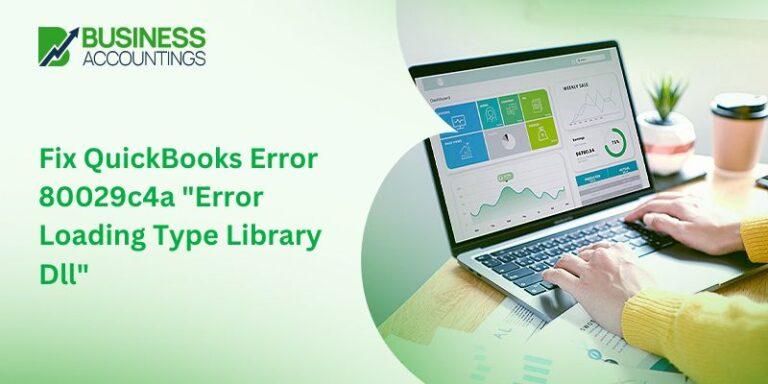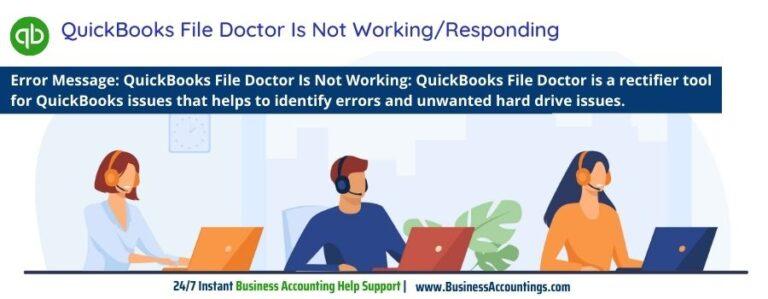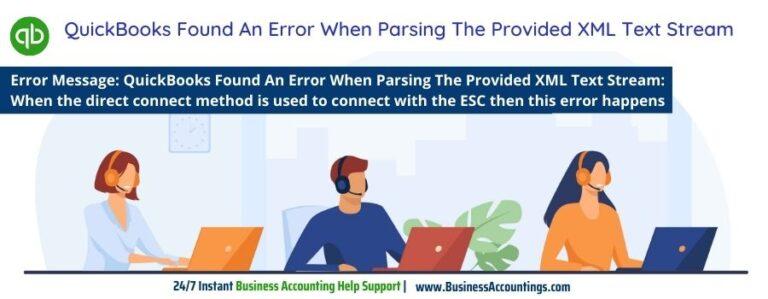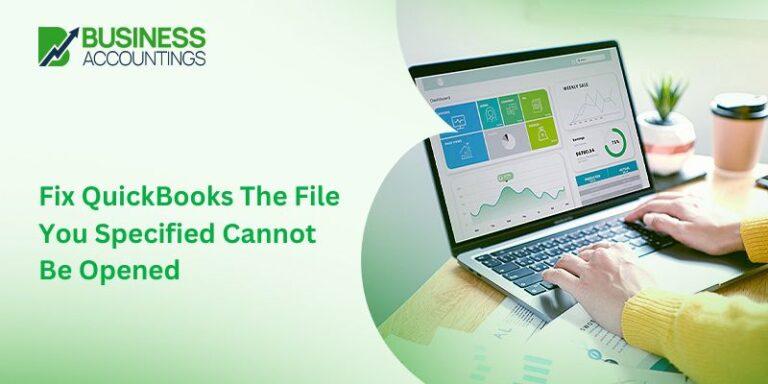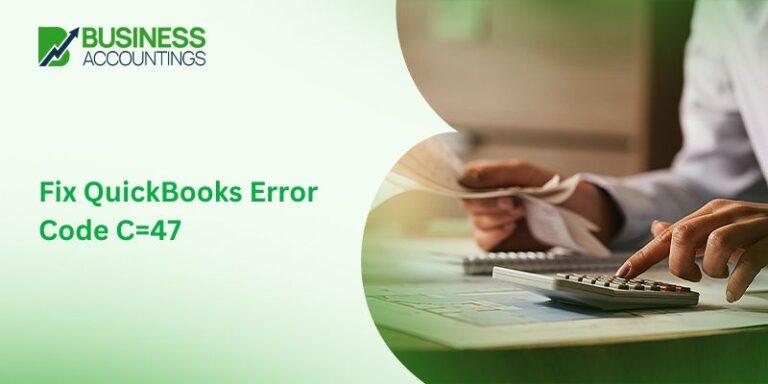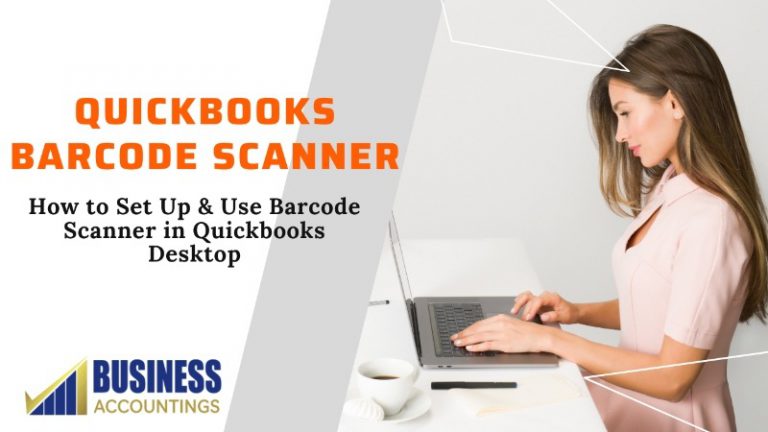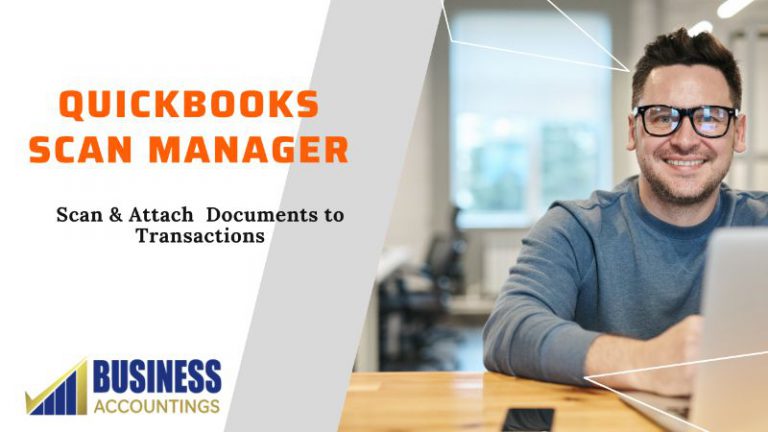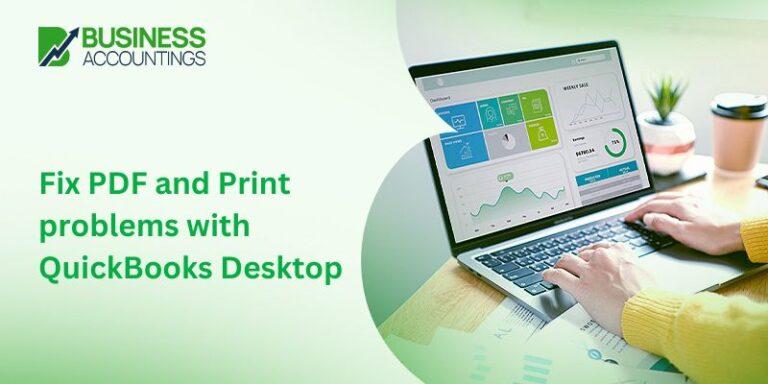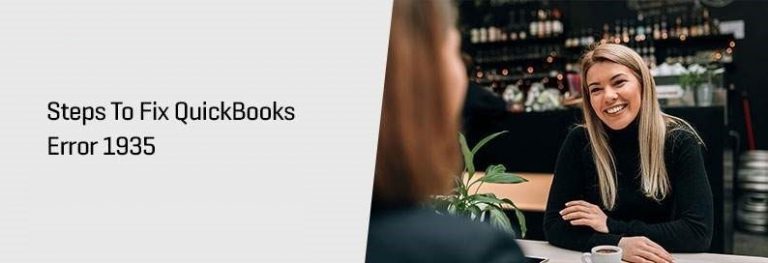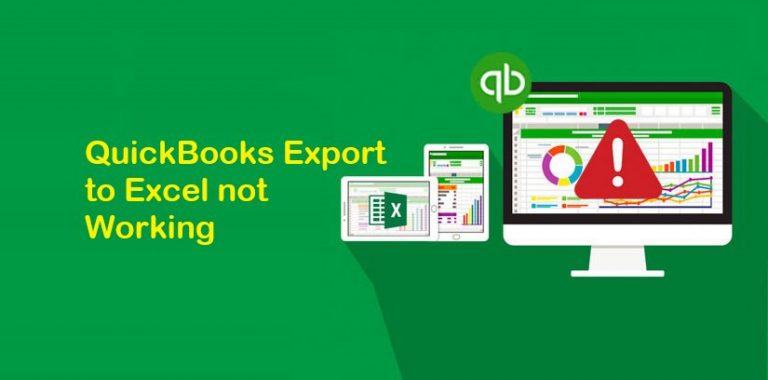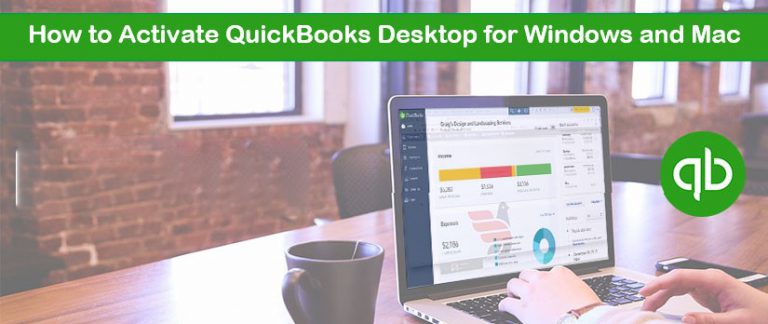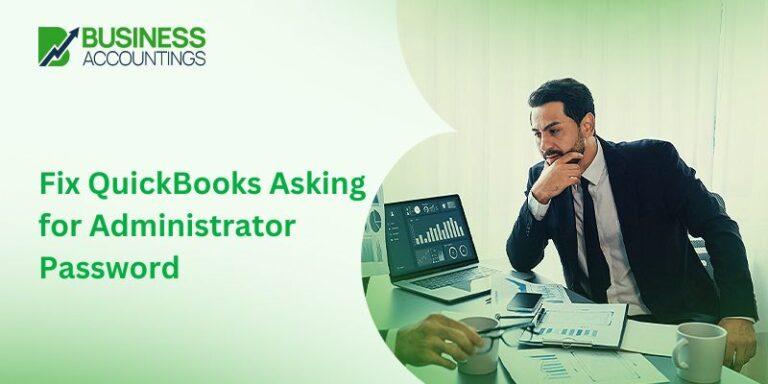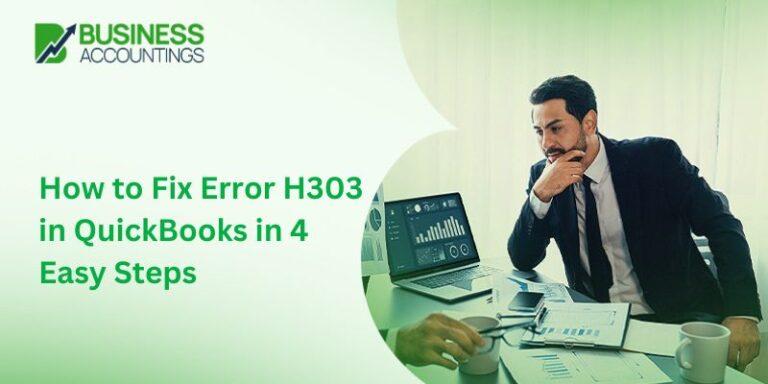How to Set up Folder and Windows Access Permissions in QuickBooks Desktop
Right Windows permissions are necessary to access folders in multi-user mode. Updates are necessary for certain components to function in multi-user…
Continue Reading How to Set up Folder and Windows Access Permissions in QuickBooks Desktop
How to Merge List Entries in QuickBooks Desktop?
If you are looking for a walkthrough to merge list entries in QuickBooks Desktop for Windows and Mac. This article will…
Continue Reading How to Merge List Entries in QuickBooks Desktop?
How to Create and Open Portable Company Files in QuickBooks Desktop?
If you want to share your accounting data or move the data to another system, this article will help you easily…
Continue Reading How to Create and Open Portable Company Files in QuickBooks Desktop?
How To Fix QuickBooks Migration Failed Unexpectedly
QuickBooks is a widely used accounting software by all-size businesses to manage their financial processes. But sometimes, while migrating data from…
Continue Reading How To Fix QuickBooks Migration Failed Unexpectedly
How To Use QuickBooks For Personal Finance
People usually struggle to manage their finances in today’s time. As we all know managing personal finances effectively is important to…
Top 10 Troubleshooters For QuickBooks Error Code 9000: Expert Guide
Many users face QuickBooks Error Code 9000 while attempting to send payroll data or deposit salaries to employees’ accounts using QuickBooks’s…
Continue Reading Top 10 Troubleshooters For QuickBooks Error Code 9000: Expert Guide
How to Print Multiple Invoices in QuickBooks? Expert Guide
QuickBooks is a widely used accounting tool that takes care of all your accounting needs, helping businesses increase productivity by many…
Continue Reading How to Print Multiple Invoices in QuickBooks? Expert Guide
How to Fix Sage SBDDesktop.exe has stopped working
Are you feeling overwhelmed as you’re not eligible to resolve the Sage 50 SBDDesktop.exe has a quit working error? Do not…
Continue Reading How to Fix Sage SBDDesktop.exe has stopped working
Uninstall Intuit QuickBooks Sync Manager
Intuit QuickBooks Sync Manager is a form of service provided by Quickbooks. It can be availed in the US forms of…
Fix Data Damage Error for QuickBooks Desktop and QuickBooks for Mac
Data damage error is one of the most common problems that users face while running the QuickBooks Bookkeeping software. This blog…
Continue Reading Fix Data Damage Error for QuickBooks Desktop and QuickBooks for Mac
How To Fix Error H202 in QuickBooks
QuickBooks Error Code h202 occurs when another person tries to access an equivalent company file or wants to put it on…
How to Fix QuickBooks Error 15215
If one experiencing QuickBooks Error 15215: Unable to verify digital signature error is a common. Don’t fret! We’re here to help…
3 Ways to Fix QuickBooks License Error After Clone
What is QuickBooks License Error After Clone QuickBooks License Error is a post-cloning error. The information is always encrypted in QuickBooks…
Continue Reading 3 Ways to Fix QuickBooks License Error After Clone
How to Open a QBX File in QuickBooks
Learn the Steps to Open the QBX File in QuickBooks A QBX file signifies an accountant’s transfer copy of a QuickBooks…
How to Fix QuickBooks Error Code 2000
Brief into QuickBooks Error Code 2000 QuickBooks is a highly applauded accounting software designed and developed by Intuit for small and…
How to Fix QuickBooks Error 1712 in 6 Easy Methods
What is Error Code 1712 in QuickBooks QuickBooks error 1712 crops up after installing or uninstalling any program that needs a…
Continue Reading How to Fix QuickBooks Error 1712 in 6 Easy Methods
How to Fix QuickBooks Error 15311
QuickBooks is a leading accounting software that has assisted millions of small and mid-sized businesses in taking their organizations to the…
QuickBooks Error 6177, 0
What is Error Code 6177, 0 in QuickBooks The QuickBooks error code 6177 0 is encountered when QuickBooks is trying to…
How To Fix QuickBooks Error 179 In 5 Easy Ways
The QuickBooks error code 179 happens when the user is trying to log in to the bank’s website. This restricts your…
Continue Reading How To Fix QuickBooks Error 179 In 5 Easy Ways
How To Fix QuickBooks Update Error 12007 In 7 Easy Methods
If you have never encountered an error 12007, you may not know why and when it occurs. As it is an…
Continue Reading How To Fix QuickBooks Update Error 12007 In 7 Easy Methods
QuickBooks Error 6150, 1006 Issue Fix
Unleash the simple process to get rid of the QuickBooks error 6150, -1006 Stumbled upon QuickBooks error code 6150, -1006, and…
How To Login QuickBooks Online & Depth Analysis On QuickBooks Online Login Error
QuickBooks Online is the Gold standard software that is used by lots of businessmen, entrepreneurs, and industrialists. It is based on…
Continue Reading How To Login QuickBooks Online & Depth Analysis On QuickBooks Online Login Error
How to Fix QuickBooks Error 6190, 816
QuickBooks business management software is a breakthrough of all the other accounting software in the market. The software comprises advanced features…
How to Fix QuickBooks Error Code 1911?
QuickBooks Error Code 1911 might create hurdles while working. Because of this error, QuickBooks might not work properly. Going forward, we…
8 Ways to Fix QuickBooks Error 12031
The QuickBooks error 12031 happens when you are trying to update the QuickBooks Desktop Payroll software. The main reason is the…
11 Ways to Fix QuickBooks Database Server Stopped Working
The foremost resolution for the QuickBooks database server to stop working is to restart the server of QuickBooks. This problem happens…
Continue Reading 11 Ways to Fix QuickBooks Database Server Stopped Working
QuickBooks Error 1334
If you find many advantages in QuickBooks, some error issues may create major/minor problems. The user has to know complete details…
How to Fix QuickBooks Error Code 61 in 7 Easy Steps
The QuickBooks Desktop errors mostly occur due to improper setup of the application on your Windows operating system. However, error code…
Continue Reading How to Fix QuickBooks Error Code 61 in 7 Easy Steps
4 Ways to Fix QuickBooks Banking Error 9999
Many times, users come across some common issues related to Banking, and QuickBooks Banking Error 9999 is one among them. It…
Continue Reading 4 Ways to Fix QuickBooks Banking Error 9999
6 Ways to Fix QuickBooks Error QBWC1039
QuickBooks Error QBWC1039 happens when you try to connect any third-party application using the web connector to the QuickBooks Desktop. Different…
How to Fix QuickBooks Error 1603 Installing Updates
What is Quickbooks Error 1603 & How to Fix It QuickBooks Error 1603 is encountered when you are installing or updating…
Continue Reading How to Fix QuickBooks Error 1603 Installing Updates
Fix QuickBooks Stuck Installing ABS PDF Driver in 2 Easy Steps
When you are installing the QuickBooks desktop then you get stuck while installing the ABS PDF driver in the installation wizard.…
Continue Reading Fix QuickBooks Stuck Installing ABS PDF Driver in 2 Easy Steps
QuickBooks Error 6176 -0 or 6000 -77
QuickBooks software is the go-to software for accounting for medium and small companies. The various companies which rely on the QuickBooks…
QuickBooks Com Error: Issues Resolved
QuickBooks Com Error Com errors in QuickBooks are principally the crash errors that appear on the software. These errors are a…
How to Fix QuickBooks Error 80029c4a “Error Loading Type Library Dll”
What is Quickbooks Error 80029c4a? The QuickBooks error 80029c4a is a runtime error that happens when you are going to open…
Continue Reading How to Fix QuickBooks Error 80029c4a “Error Loading Type Library Dll”
How to Merge Two QuickBooks Company Files
QuickBooks users can merge their company files in different ways. These different ways are manual and automatic. Both ways work well,…
4 Steps to Fix QuickBooks Retained Earnings Incorrect
The retained earnings in QuickBooks software is an equity account that helps you to assist the year-end balance of your business.…
Continue Reading 4 Steps to Fix QuickBooks Retained Earnings Incorrect
10 Ways to Fix QuickBooks 2021 Not Opening
If you are using QuickBooks, then you know that it is one of the best accounting software available. Its user-friendly interface…
How to Merge Vendors in QuickBooks
Are you also looking for a method to merge vendors in the QuickBooks account? Also, searching for the easiest way to…
QuickBooks File Doctor Related Error
QuickBooks File Doctor Is Not Working First, you need to know what a QuickBooks File Doctor is. QuickBooks File Doctor is…
2 Ways to Fix QuickBooks Found An Error When Parsing The Provided XML Text Stream
Many users are having trouble with their QuickBooks account related to the special characters in it. This shows them the error…
Continue Reading 2 Ways to Fix QuickBooks Found An Error When Parsing The Provided XML Text Stream
How to Fix QuickBooks 2011 Has Stopped Working
Why Does the “QuickBooks Has Stopped Working/Responding” Error Occurs When opening QuickBooks Desktop, users may get an error QuickBooks Has Stopped…
Continue Reading How to Fix QuickBooks 2011 Has Stopped Working
11 Ways to Fix QuickBooks Error -6000, -77
What is Error 6000, 77 in QuickBooks & How to Fix it Intuit suggests basic troubleshooting: Rename .ND and .TLG files,…
Fix QuickBooks The File You Specified Cannot Be Opened In 11 Easy Steps
You encounter the error on your screen as “QuickBooks the file you specified cannot be opened”. This happens when you are…
Continue Reading Fix QuickBooks The File You Specified Cannot Be Opened In 11 Easy Steps
How to Transfer QuickBooks from One Computer to Another
You can transfer QuickBooks from one computer to another using the Migrator Tool. This tool is used when you have the…
Continue Reading How to Transfer QuickBooks from One Computer to Another
3 Ways to Fix QuickBooks 1904 Error
What is Error Code 1904 in QuickBooks QuickBooks Error 1904 is a common error that arises while installing QB just after…
Fix QuickBooks Error Code C=47 in 3 Easy Solution
QuickBooks Error code C=47 arises due to browser configuration problems for particular websites that are covered. Users normally face this error…
Continue Reading Fix QuickBooks Error Code C=47 in 3 Easy Solution
How to Set Up & Use Barcode Scanner in QuickBooks Desktop
By adopting Advanced Inventory, you can work with barcode scanning functionality to increase the efficiency of the QuickBooks Desktop. After you’ve…
Continue Reading How to Set Up & Use Barcode Scanner in QuickBooks Desktop
How to Set Up & Use QuickBooks Scan Manager
To make accountancy quick, easy, and error-free, Intuit has introduced QuickBooks, perfect accounting software with the most exciting features and tools.…
Continue Reading How to Set Up & Use QuickBooks Scan Manager
How to Set up and Use Intuit Account User Management?
QuickBooks Desktop software users can benefit from improved user interface and security protocols. It requires the company owner to log in…
Continue Reading How to Set up and Use Intuit Account User Management?
Release notes for QuickBooks Desktop 2021 New and Improved
Intuit releases updates to QuickBooks software regularly that can easily be accessible from the Internet. These updates are also known as…
Continue Reading Release notes for QuickBooks Desktop 2021 New and Improved
5 Ways to Fix QuickBooks Error Code H505
Intuit started the QuickBooks software to predominate as the best accounting solution for global business managers. QuickBooks mainly focus on mid-sized…
How to Restrict user access in QuickBooks?
QuickBooks desktop users and restrictions QuickBooks accounting software has a provision of multi-user, because of this that you (Admin user) can…
Release Notes for QuickBooks Desktop 2020
Intuit regularly updates the software to provide a better experience with some great features and enhanced functionalities. So to keep your…
How to Set up and track time off in QuickBooks Payroll?
Let’s explore the detailed steps one by one for Set up and track time off in QuickBooks payroll different version In…
Continue Reading How to Set up and track time off in QuickBooks Payroll?
How to Fix PDF and Print problems with QuickBooks Desktop
Like other accounting software, QuickBooks Desktop is also prone to certain errors that can’t be ignored. There is a huge list…
Continue Reading How to Fix PDF and Print problems with QuickBooks Desktop
How to Write Off Bad Debt in QuickBooks Desktop and Online?
In the QuickBooks accounting software, if the customer failed to pay a debt outstanding by your company, then the real invoice…
Continue Reading How to Write Off Bad Debt in QuickBooks Desktop and Online?
4 Ways to Fix QuickBooks Installer Error 61686 – EXEAdapter Error
QuickBooks is defined as accounting software and monetary programming package created and showcased by Intuit. QuickBooks services are utilized by small-medium…
Continue Reading 4 Ways to Fix QuickBooks Installer Error 61686 – EXEAdapter Error
How to Calculate Finance Charges in QuickBooks
Assessing finance charges is a routine part of the Accounts Receivable workflow in QuickBooks. You assess “finance charges” when you have…
Continue Reading How to Calculate Finance Charges in QuickBooks
Recover Lost Data with QuickBooks Data Recovery tool
QuickBooks Auto Data Recovery has an effective tool invented to recover harmed QuickBooks files or lost data. The tool gives you…
Continue Reading Recover Lost Data with QuickBooks Data Recovery tool
8 Ways to Fix QuickBooks Error Code 12152
As per the current reports, QuickBooks users have mostly encountered error 12152. This type of error is usually faced when there…
Resolve QuickBooks Error 1935
QuickBooks Error 1935 is an Installation problem that comes while you are striving to install applications. When QuickBooks is driving the…
How to Export Chart of Accounts from QuickBooks Desktop?
QuickBooks is accounting software with features enabled in every task you perform. Over the years QuickBooks has developed software that prevents…
Continue Reading How to Export Chart of Accounts from QuickBooks Desktop?
How to Set up QuickBooks Workforce in QuickBooks Desktop
W2’s, paychecks, and many other account activities are considered regular-based tasks done by the company’s employees. Fortunately for this purpose intuits…
Continue Reading How to Set up QuickBooks Workforce in QuickBooks Desktop
7 Ways to Fix QuickBooks Export to Excel Not Working
While exporting reports or forms if you face the problem QuickBooks export to excel not working. You can resolve this by…
Continue Reading 7 Ways to Fix QuickBooks Export to Excel Not Working
How to Change EFTPS Password in QuickBooks
EFTPS (Electronic Federal Tax Payment System) enables you to pay the business taxes in QuickBooks. To prevent your data from unauthorized…
How to Integrate Gopayment with QuickBooks Desktop
QuickBooks offers many extraordinary features for your small-medium businesses. Whether it is online or offline it updates you time-to-time. Gopayment application…
Continue Reading How to Integrate Gopayment with QuickBooks Desktop
How to Convert QuickBooks Files from Mac to Windows
QuickBooks’ built-in attributes make everything easy and simple to handle business accountancy management. To explore more, you need to convert your…
Continue Reading How to Convert QuickBooks Files from Mac to Windows
2 Ways to Fix QuickBooks Error 1920: QuickBooks Database Manager failed
QuickBooks accounting software has a lot of advantages that benefit small-medium businesses. But QuickBooks error series creates a problem and wastes…
Continue Reading 2 Ways to Fix QuickBooks Error 1920: QuickBooks Database Manager failed
How to Activate QuickBooks Desktop for Windows and Mac
Accounting software plays a significant role in the lives of the businessman and QuickBooks accounting software is one of them that…
Continue Reading How to Activate QuickBooks Desktop for Windows and Mac
4 Ways to Fix QuickBooks Bank Reconciliation Problems
QuickBooks is a well-known accounting software for its services and features that have helped thousands of small and medium-sized businessmen. One…
Continue Reading 4 Ways to Fix QuickBooks Bank Reconciliation Problems
How to Fix QuickBooks Asking for Administrator Password In 4 Easy Steps
QuickBooks Administrator password is required to access all the sensitive data that you have stored in your QuickBooks files. As far…
Continue Reading How to Fix QuickBooks Asking for Administrator Password In 4 Easy Steps
Tracking Depreciation in QuickBooks 2017
Every business utilizes the assets to track the business expenses to view the value of the assets. So, you can value…
How to Use Quickbooks 2020 Manual Payroll
QuickBooks Desktop software can integrate the extensions and third-party software. The payroll can be easily integrated with the QuickBooks accounting &…
4 Ways To Fix QuickBooks Error Code C=51
QuickBooks software is quite popular across the world for providing top-notch accounting services. However, it is also quite susceptible to get…
5 Steps to Fix QuickBooks OLSU 1013 Bank Feed Error
QuickBooks Error OLSU 1013 is a banking error that arises when there is a connectivity issue with your QB and bank.…
Continue Reading 5 Steps to Fix QuickBooks OLSU 1013 Bank Feed Error
How to Record Loan Payment in QuickBooks 2017?
At some point in time, businesses may need to get loans from a financial institution or other resources to fund capital…
Continue Reading How to Record Loan Payment in QuickBooks 2017?
How to Set Up QuickBooks For NonProfits
QuickBooks seems advantageous for the nonprofit sector. It has been analyzed that the nonprofit sectors started more investments in software instead…
How to Fix Error H303 in QuickBooks in 4 Easy Steps
What is Error Code H303 in QuickBooks QuickBooks Error H303 is an H series error code that usually pops up on…
Continue Reading How to Fix Error H303 in QuickBooks in 4 Easy Steps
How to Set Up QuickBooks on A Multi-User Network
QuickBooks is the most widely used accounting software that operates with different business owners and provides them with the best bookkeeping…
Continue Reading How to Set Up QuickBooks on A Multi-User Network
4 Ways to Fix QuickBooks Error 41
Users encountered QuickBooks error 41 while operating on the QB accounting application. There could be multiple reasons that can lead to…
How to Integrate Salesforce Services with QuickBooks
QuickBooks enriched with trustable and productive features beneficial in streamlining the accounting tasks, including tax management, expense tracking, revenue, etc. Among…
Continue Reading How to Integrate Salesforce Services with QuickBooks
QuickBooks Premier 2020 Upgrade Accounting Software
QuickBooks Desktop Premier 2020 is one of the best version accounting solutions which enables users to print checks, pay bills, and…
Continue Reading QuickBooks Premier 2020 Upgrade Accounting Software
How to Reprint Checks in QuickBooks
Designed for small and average-sized business owners, QuickBooks allows you to manage tax payments, cash flow, payrolls, etc. Along with this;…
4 Ways to Fix QuickBooks Error Code 4120
QuickBooks’s error code 4120 is a QB bug that is usually encountered due to some technical faults and that might stop…
5 Ways to Fix QuickBooks Desktop Install Diagnostic Tool
If you run your organization with QuickBooks accounting software. This advanced tool detects all QuickBooks issues and resolved them. In this…
Continue Reading 5 Ways to Fix QuickBooks Desktop Install Diagnostic Tool
How do I Renew my QuickBooks Self Employed Subscription?
QuickBooks renewal Subscription is the process in which the user goes through continuing the accounting software’s subscription to the next billing…
Continue Reading How do I Renew my QuickBooks Self Employed Subscription?
How to solve unexpected errors when opening POS
QuickBooks Point Of Sale QuickBooks is one of the best accounting software in the world. It is very easy to use…
Continue Reading How to solve unexpected errors when opening POS
5 Ways to Fix QuickBooks Error 361
The error code 361 usually occurs mainly in online sessions when the user tries to download bank transactions. This error interrupts…
4 Ways To Fix QuickBooks Error code 1311
QuickBooks Error 1311 Update and Installation QuickBooks error code 1311 pops up when users attempt to export a report to Excel…
How to Fix Reconciliation Discrepancies in QuickBooks
While running with QuickBooks accounting software, if your records in QuickBooks Desktop don’t coordinate your bank statements toward the finish of…
Continue Reading How to Fix Reconciliation Discrepancies in QuickBooks
5 Ways to Fix Error Code 213 in QuickBooks ; Upgrade and Installation
While running with QuickBook, users encountered an error issue like other online accounting software. QuickBooks error usually appears while installing, running…
Continue Reading 5 Ways to Fix Error Code 213 in QuickBooks ; Upgrade and Installation
6 Ways to Fix QuickBooks Error Code 1625
What is Error Code 1625 in QuickBooks QuickBooks Error 1625 occurs when the system starts or shuts down. Sometimes when the…
4 Ways to Fix QuickBooks Error 15223 | Update and Install
QuickBooks error 15223 is a common error that is usually faced by QuickBooks Desktop users. This happens as users attempt to…
Continue Reading 4 Ways to Fix QuickBooks Error 15223 | Update and Install
6 Ways to Fix QuickBooks Error Code 3100
QuickBooks error code 3100 is a runtime error that occurs when QuickBooks crashes or fails its execution. It usually encounters when…
4 Ways to Fix QuickBooks Error Code 15227
How To Rectify QuickBooks Update Error 15227 The QuickBooks Error 15227 is encountered when you are doing any update of the…
What is the Best way for Sage 50 2021 Upgrade, Installation, and Errors?
Hello Everyone!! Today, here you get to know about the Sage 50 2021 software version. This is the latest update released…
Continue Reading What is the Best way for Sage 50 2021 Upgrade, Installation, and Errors?