QuickBooks is always committed to new enhancements and tools to simplify the hectic accounting tasks. The majority of people stressed the massive tough payroll calculations and other complex accounting processes. Fortunately, QB Desktop Pro 2021 comes with automated features and functionality to take all your worries and save a lot of time. It provides three users per license, permits collaboration concurrent users collaboration, and a 60-day money-back guarantee. In the below write-up, let’s explore the perks of QuickBooks Desktop Pro 2021 Download.
How QuickBooks Desktop Pro 2021 beneficial for your Business Productivity?
Intuit QB Desktop Pro 2021 enriched with business-specific enhancements to speed up productivity. Here is the list of new features available in it:
#1. Improved Track Inventory:
Ease of creating a purchase order and track the details in it. It includes Adjusting the inventory account, tracking the products, goods along with their cost. Moreover, one can receive notifications regarding inventory in QuickBooks.
#2. Enhanced Invoicing system:
The invoicing feature lets users complete the task accurately and on time. It includes tracking invoices’ real-time status, creating professional estimates, invoices, payment receipts, and automatic payment reminders. This feature provides you to get ready with invoices for performing multiple operations like services, goods, expenses, and billable.
#3. Better Receipt management:
QuickBooks Desktop Pro 2021 lets users save their valuable time through receipt tracking software. It allows mobile users to capture the information related to receipt, pictures, review, and import. Contain various option which helps to record multiple transactions simultaneously. The effective thing is users can perform automatic categorization of receipt expenditures.
#4. Payment receipt customization:
Users can customize payment receipt format for the best appearance, professional look, including logos. Better bill management and accounts payable to view the debt and manage cash flow. Easy to monitor the purchase and bills order from a single place
#5. Simplify income tracking:
Ease tracking the income and connecting credit cards, seamlessly importing the existing financial data through excel, and categorizing transactions.
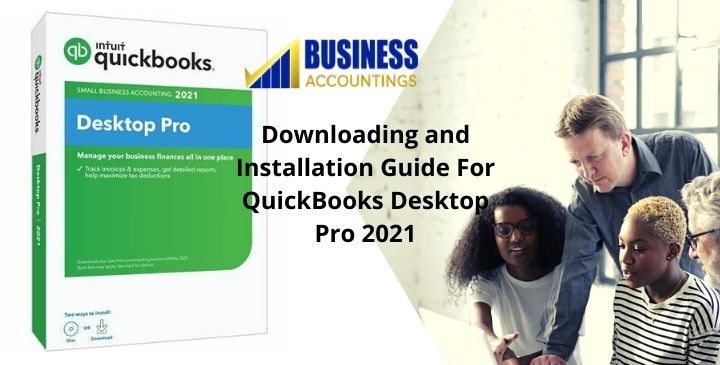
Downloading process of QuickBooks Desktop Pro 2021:
- Download the QuickBooks Desktop Pro 2021 from a trusted website like Intuit
- Once downloaded, save it to the preferred location
- Now locate the setup file location and begin with launching the setup process
- Don’t forget to keep handy the product code and license while installing
- Proceed with on-screen instructions and complete the installation process
- Once done, then follow the activation steps of QB Desktop Pro 2021
Read Also: Download QuickBooks 2018 Pro
How to activate QuickBooks software?
- Locate QuickBooks Desktop Pro 2021 in the system
- Do a double-click to open it
- Press the f2 key from the keyboard and then check the software registration status in the window which says information
- Change the status to Activate
- Hit on the Help menu button
- Choose Activate option for further actions
- After checking the status
- Once changed the status from not activated to activate, you have to restart the system
How can Existing users Download QuickBooks Desktop Pro 2021?
- Locate the QuickBooks icon and then open it
- Hit on the menu tab named Help
- Search for the Update button in the list of options
- Verify is there available the latest Update
- Click on the Update button
- Proceed with downloading, then install it
- Once done, restart the system
Need Further Assistance?
That’s all about QuickBooks Desktop Pro 2021 download process! Hopefully, the above information gives you awareness regarding the optimized features of QB Desktop Pro 2021. What to think? Purchase the license and start using it, automate the daily accounting tasks and take your business to the next level.
Read Also
QuickBooks Premier 2020 upgrade
Advanced feature in QuickBooks Desktop Pro
