QuickBooks Add-ons
The users of QuickBooks are using at present QuickBooks 2018 and waiting for the release of QuickBooks 2019, which is most likely to released in September. The present version of QuickBooks, QB 2018, has been widely appreciated by users for some great features and functionalities with a user-friendly interface. A number of Add-Ons in QuickBooks 2018 has given a wonderful experience to the QuickBooks Users and they are expecting the same in QuickBooks 2019 to. In fact, any new add-ons always well-received and appreciated by the QuickBooks community. Hence, with the new version of QuickBooks, which is QuickBooks 2019, which will be released very soon, users are expecting it to be even better.
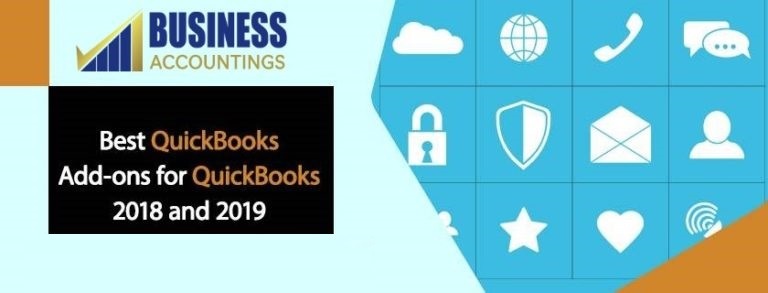
Best QuickBooks Add-ons for QuickBooks 2018 and 2019
Let us find out below QuickBooks Desktop 2018 and 2019 add-ons:
Read Also: Learn how to download QuickBooks 2018.
Multi-Monitor Support
- QuickBooks 2018 comes with a multi-monitor feature and this will continue in 2019 also. Users need to access multiple forms and accounts of different types, and hence multi-monitor support add-on is very helpful to manage finances or to reconcile accounts. Users can operate multiple windows of QuickBooks for tallying transactions of different customers at the same time. Multi-Monitor Support is one of the Best QuickBooks Add-ons for QuickBooks 2018 and 2019.
Combining Multiple Vendors
- The 2018 version of QuickBooks helps the users to merge multiple vendors. Combining multiple vendors as one group makes it easy for QuickBooks users to manage many vendors at the same time. This also helps in removing duplicate vendors and merging their transaction records together. Earlier QuickBooks versions allowed the merging of 2 vendors. In QuickBooks 2018, 4 records are allowed to be merged by the users. In QuickBooks 2019, more records are likely to be merged.
Switch Between Cash and Accrual Basis
- For medium enterprises, the choice has always been an accrual basis for payment and transaction. On the other hand, small businesses preferred a Cash basis. QuickBooks 2018 and 2019 allows easy switching between cash and accrual basis. Accounting basis can easily be changed from one to another through the Reports window of QuickBooks 2018 and 2019.
New Keyboard Shortcut
- Another Best QuickBooks Add-on for QuickBooks 2018 and 2019 is the introduction of new keyboard shortcuts such as CTRL + ALT + V, CTRL + ALT + V, etc. These new shortcuts increase the productivity of the QuickBooks users as it helps them to directly copy and paste transactions data quickly.
Past Due Stamp
- Another popular QuickBooks Add-on for QuickBooks 2018 and 2019 is the stamp of past due accounts, which make the customers know their past-due invoices. This automatically generated, and thus help the users as well as the customers know their past transactions.
Need QuickBooks Support? Call us Now!!!
For any issues, call QuickBooks Toll-free number. Contact our technical support team for a smooth and user-friendly accounting experience using QuickBooks Desktop software.
Scope of services
- Round the clock, 365 days, 24 hours services
- Backed by a team of QuickBooks certified and experienced professional tech experts
- We help to troubleshoot all QuickBooks issues
- Quick, immediate support with guaranteed solutions
- We help you to get familiarize and use the Best QuickBooks Add-ons for QuickBooks 2018 and 2019 efficiently
Related News: