QuickBooks Installation on Windows 10
QuickBooks are a very helpful tool for managing the financial statements of small and medium sector enterprises. However, the installation of the same on Windows 10 could be a tricky affair and you might get an error code while installing QuickBooks in Windows 10. In this article, we will try to guide you on how you can resolve various errors and successfully install the QuickBooks in Windows 10.
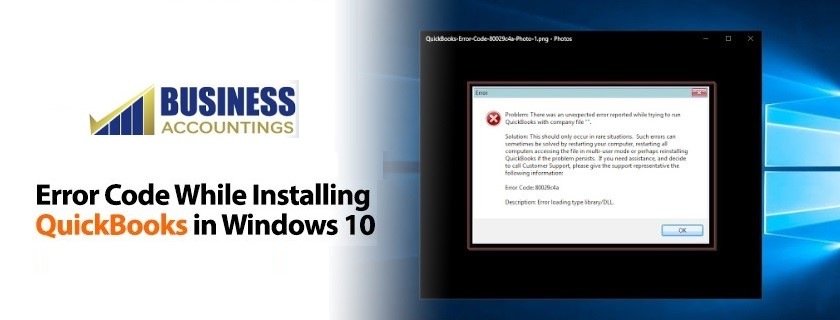
Step 1: Perform a clean install of QuickBooks
A clean install is required to be performed when certain program features are damaged and need proper repair and the error doesn’t get resolved by simple reinstallation of the software. Before you can begin a clean install you’ll need handy your installation CD as well as license number. Carry on the following steps to perform a clean install.
- Log in from the administrator account. This is mandatory because any other account doesn’t have the authority to delete any programs.
- Take a backup of all your data from QuickBooks as the clean install process will remove all the existing data.
- Click Start Menu and search Control Panel to open it.
- Under the control panel locate Programs and select uninstall a program.
- Locate QuickBooks under programs and click on uninstall.
- The uninstall wizard will provide two options 1) Remove and 2) Repair. Check on the Remove radio button and click on Next.
- Select when it confirms saying do you want to completely remove QuickBooks from Windows.
- Click finish when the uninstallation process is completed.
- Rename the remaining files so that they are not reused during the reinstallation process. For this, you will need to go to the C: and locate where the QuickBooks files are located under the program files and rename it.
- Reinstall the QuickBooks software and see if the problem is resolved.
Step 2: Update QuickBooks
If the Clean Install doesn’t work try to update the QuickBooks to its latest version and see if the problem gets resolved. For this, you’ll need to carry out the following steps.
- On the QuickBooks desktop select, the File menu on the top left a corner of the screen and select a close company/Log off.
- Right-click on the QuickBooks desktop icon and select Run as administrator option.
- Select the Update QuickBooks option from the Help Menu.
- Go to Options and choose the Mark all option and click on the Save button. Now select Update Now.
- Click on Reset Update. Close the window when the update complete message appears.
- Open the QuickBooks Desktop. IF the message prompts to install update select yes and continue.
The problem will get resolved by performing the aforesaid steps. If however the problem persists then kindly get in touch with our QuickBooks tech experts team. We have a pool of trained professionals who can guide you properly to resolve your QuickBooks installation Error in Windows 10.

Get Expert’s Advice to Fix Your All Accounting & Bookkeeping Problems
Our Scope of Service:
- 24X7 availability.
- 365 days working.
- Prompt response.
- Minimal wait time.
Related News:
Source: 99accounting