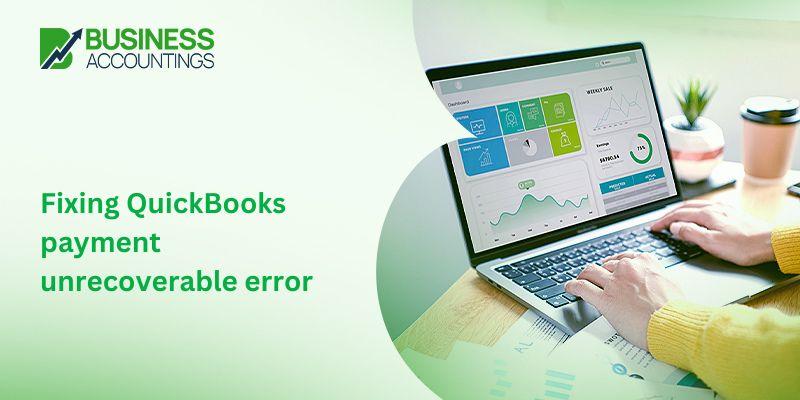QuickBooks Unrecoverable Error
There are a few potential errors that can damage the data of the QuickBooks and make the data unrecoverable. Or there may be some software issue that leads to the inability of opening QuickBooks payment data. In this article, we will try and fix the error QuickBooks payment unrecoverable error. Before you begin any troubleshooting steps you should always make sure that your software is up to date and you have taken the backup of your data. After carrying out the aforesaid precautionary measures begin with the following steps.
The error description as shown below is similar which appears on your desktop
We apologize for the inconvenience. Please help the QuickBooks team eliminate this issue by providing us with the following information.
I was trying to do:[steps you look]
We would like to be able to contact you for more details
My email address is:[optional]
View report
Learn more about event reporting
Code: XXXXX XXXXX
Causes:
The QuickBooks unrecoverable error may occur in various situations but are not limited to:
- Using the Open Previous Company feature
- While Creating a portable file.
- Running Verify or Rebuild
- Saving a transactions
- While Downloading a payroll update
- When a user try to Sending payroll via Direct Deposit
- While Creating a backup of files
- When a user try to Attempting to open a company file
- Closing any open window in a company file
- While Closing a company file
Step 1: Run the QuickBooks file doctor tool.
The QuickBooks file doctor tool helps in the situations when you are unable to open the company files, or getting the blank list of your customers or vendors, or your file has been damaged to an extent that you are unable to open anything except the sample company files. To run the QuickBooks file doctor tool you need to follow the following steps:
- Download the QuickBooks file doctor tool on your computer.
- Now double click on qbfd.exe and follow the instructions that appear on the screen to install the QuickBooks file doctor tool.
- The QuickBooks file doctor tool will open automatically after installation. IF however it doesn’t open automatically then look for the green file doctor icon on the Windows taskbar of your PC.
- Now from the drop-down list look for the name of your company. If the name cannot be located type the same in the search bar to look for it.
- Based on the type of error that you have been receiving you have two options
- Both file damage and network connectivity if the any of the 6 series errors is received such as -6000 -82, -6150, -6000 -301, etc.
- Only Network Connectivity if you are working in the multi-user option and the errors that you receive are H202/H303/H505.
- Enter your admin password and click continue.
- Now you will be required to choose host/server or workstation. It is very crucial that the right option picked for here.
- Choose workstation if you are running the file doctor on Workstation.
- Choose host/server if you are running a file doctor on the Server PC.
- When prompted choose yes if the PC on which you are running file doctor hosts the company file and No in case it doesn’t.
- Wait for the file doctor to finish its diagnosis.
- Close the file doctor and try to open the QuickBooks file and see if the issue has been resolved.
Conclusion
The error should have been resolved by now. If however the error still appears then you may perform the general troubleshooting steps for the QuickBooks Unrecoverable errors or get in touch with our QuickBooks Customer Service at We have a pool of trained professionals who is pro in dealing with such kinds of QuickBooks errors and can guide you with simple steps to resolve your error.

Get Expert’s Advice to Fix Your All Accounting & Bookkeeping Problems
Our Scope of Services:
- 24X7 availability and 365 days working.
- Prompt response in resolving the issue.
- Minimum wait period on the calls.
- Efficient response.
Related News:
Fix QuickBooks Error Codes 6150 and 1006
How to Fix QuickBooks Installation Error