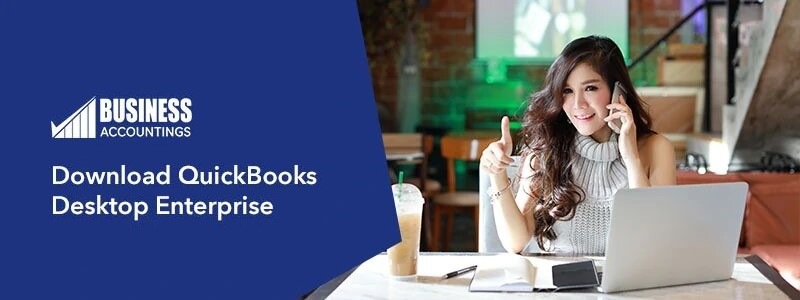QuickBooks Desktop Enterprise is one of the editions of QuickBooks. It provides you the advanced features and benefits if you download or upgrade to the latest QuickBooks Desktop Enterprise 2020. In this, you get the product upgrades, full support, Training tools, data recovery, and the QuickBooks priority circle with the subscription. Below, you get all the important information related to this edition like subscriptions, download, install, and setup.
Types of subscription for QuickBooks Enterprise
It has Silver, Gold, and Platinum subscriptions with or without hosting that are for 1 user to up to 40 users. The price of subscriptions may vary according to the number of users. The things that include in the subscriptions are as follows:-
- Advanced Reporting
- QuickBooks Desktop Enterprise software
- Online data storage backup
- Access anytime, anywhere from any device
- QuickBooks Priority Circle
- Advanced Pricing
- Automatic product updates of QuickBooks
- Advanced Inventory
- Customer Support
- The Diamond Package
- Enhanced Payroll
What are the new and improved things you get in the 2020 version?
The improved and new features that you get in the QuickBooks Desktop Enterprise 2020 are as follows:-
- Express Pick-Pack feature combines the packer and picker role in one
- Landed Cost to identify the true cost of the product
- The new Diamond Package– Added up to 40 users
- In a single email, combine multiple invoices of one customer
- Payment reminders are automatic – no need to follow up and get fast payments
- Customer reports are easy to read by un-collapse the columns
- Po numbers are added automatically to the subject of the Invoice emails
- Vendors center are alternates that can be seen in one place with their contact information.
Read Also: Download QuickBooks 2018
Here you can download all version of QuickBooks 2018
Process for downloading and installing the QuickBooks Desktop Enterprise
- Download and install it in your system
- Then follow the instructions carefully displayed on your screen
- Click on the Finish button and it’s done completely and properly
- You can also do upgrade it from the older version to the latest version easily
- You have to click on the File menu option
- Then from the options click on the Update option
- After that, you have to check it for the latest version of the software
- Download it in your system
- Then install it successfully and your software is upgraded.
- After that, you have to activate it now
- Firstly, open the QuickBooks Desktop Enterprise software
- Now press the F2 button on your keyboard
- Check the registration status from the information window
- If it shows activated then good
- It the status is deactivated
- Then, you have to go to the Help menu
- Select the Activate option
- After that check the status of your software.
How to contact us?
If still, you want to know more or have any queries then connect with the support team who is here 365 days a year. Download QuickBooks Desktop Enterprise. The team is having many years of experience in handling all types of errors whether they are big or small. So, don’t worry just get connected and get the answers to all your glitches. You can also get in touch via email or do QuickBooks live chat Support with them.
See Also:
QuickBooks Enterprise Support Phone Number