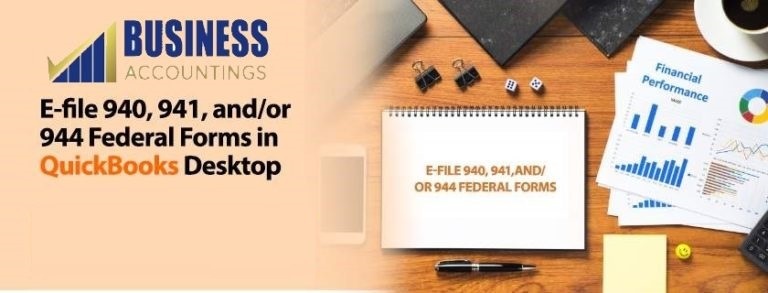
Why to enroll to the IRS e-file program?
In order to E-file 940 & 941 and 944 Federal Forms in QuickBooks Desktop, you need to enroll to the IRS e-file system. Here are some salient features of why you should use this smart hassle free feature:
- The enrollment needs to be done only once.
- On approval of your enrolment you will be provided with a 10 digit PIN.
- Use this PIN every time you e-file the Federal Forms in the QuickBooks Desktop.
Requirements for enrolment of E-file the Federal Forms 940, 941, and 944 the:
Here is quick check list of the things you require before you enroll yourself for IRS e-file program:
- Employer Identification aka ‘EIN.’ (It’s the 9 digit number.)
- Company’s legal name with complete address. Ensure the correctness of these details. You can do so by tallying it with any previous IRS correspondence delivered to your company.
- You need to provide details of the contact person with whom the IRS can communicate about enrolment and payroll tax filings. Arrange for the following details:
- Legal Name.
- An active email address.
- Phone number.
Please Note: This person must be a part of your company and not any third party! This person should be authorized to sign the returns of your company.
- An electronic signature of the contact person.
How to change Federal Forms filing method to e-Filing:
Here are the quick steps to change your Federal Form filing to e-filing:
- Open the QuickBooks Desktop.
- Go to ‘Employees’ section.
- Then go to ‘Payroll Center.’
- Once the Payroll setup opens, click on ‘Continue.’
- Now you will see the various Federal Forms such as Form 940, 941, and 944. Please click on ‘Edit’ under the form you wish to use.
- Now open the ‘Filing Method’ option.
- Click on ‘e-File.’
- Now click on ‘Finish.’
- Ensure the filing method of your Federal Form 940, 941, and 944 is ‘e-File.’
- Click on ‘Continue.’
- You will now see an ‘e-File Enrolment Window.’
- Follow the onscreen step by step instructions to complete the enrolment process.
How to enroll in the IRS e-file program:
- After carefully checking the instructions on the e-file enrolment panel click on ‘Next.’
- Now you need to verify the EIN and submit your company’s legal name and address.
- Click on ‘Next.’
- Enter correct details of the legally authorized contact person and then click on ‘Next.’
- Carefully review the information in the summary Window before you decide to submit it. At this stage you can make any correction.
- Upon reviewing, click on ‘Send’ and then on ‘Next.’
Please Note: It takes 45 days to get the PIN from IRS.
Scope of services:
We hope this article proved to be a comprehensive guide for e-filing the Federal Form 940, 941, and 944. If you still need further support, our team of experts are happy to help you. For any issues:
Related News:
Source: 99accounting