How to
-
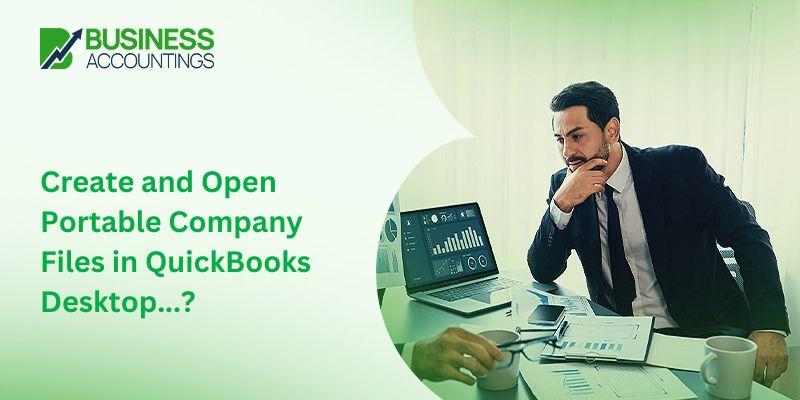
How to Create and Open Portable Company Files in QuickBooks Desktop?
If you want to share your accounting data or move the data to another system, this article will help you easily…
-
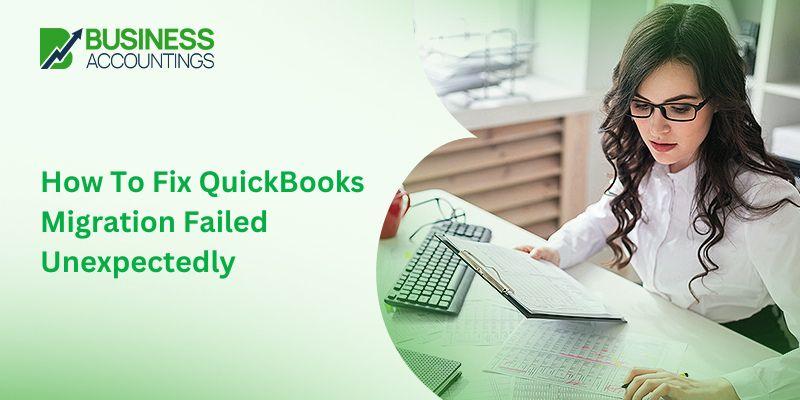
How To Fix QuickBooks Migration Failed Unexpectedly
QuickBooks is a widely used accounting software by all-size businesses to manage their financial processes. But sometimes, while migrating data from…
-

How To Use QuickBooks For Personal Finance
People usually struggle to manage their finances in today’s time. As we all know managing personal finances effectively is important to…
-
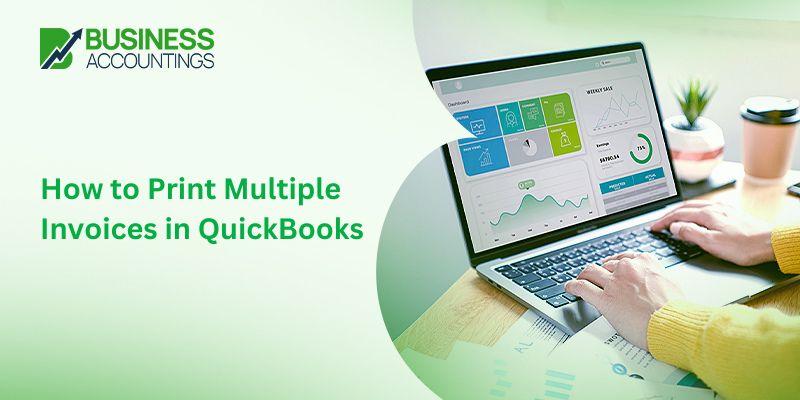
How to Print Multiple Invoices in QuickBooks? Expert Guide
QuickBooks is a widely used accounting tool that takes care of all your accounting needs, helping businesses increase productivity by many…
-
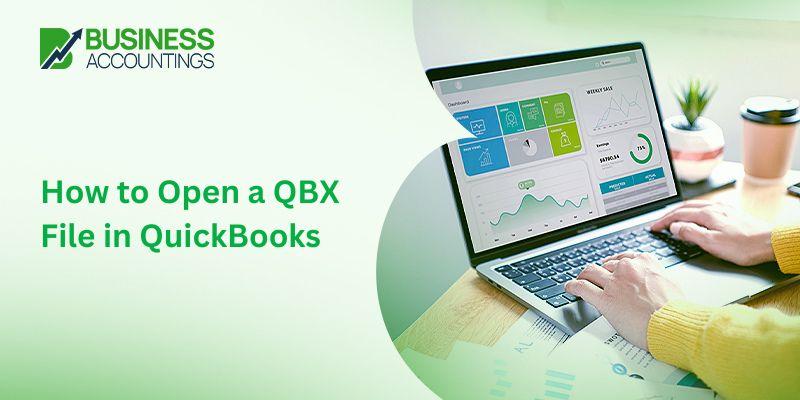
How to Open a QBX File in QuickBooks
Learn the Steps to Open the QBX File in QuickBooks A QBX file signifies an accountant’s transfer copy of a QuickBooks…
-

How to Merge Two QuickBooks Company Files
QuickBooks users can merge their company files in different ways. These different ways are manual and automatic. Both ways work well,…
-

How to Merge Vendors in QuickBooks
Are you also looking for a method to merge vendors in the QuickBooks account? Also, searching for the easiest way to…
-

How to Transfer QuickBooks from One Computer to Another
You can transfer QuickBooks from one computer to another using the Migrator Tool. This tool is used when you have the…
-
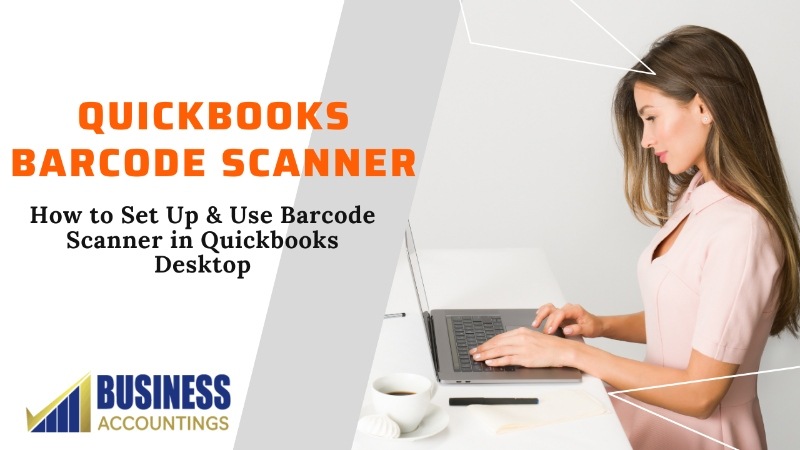
How to Set Up & Use Barcode Scanner in QuickBooks Desktop
By adopting Advanced Inventory, you can work with barcode scanning functionality to increase the efficiency of the QuickBooks Desktop. After you’ve…
-
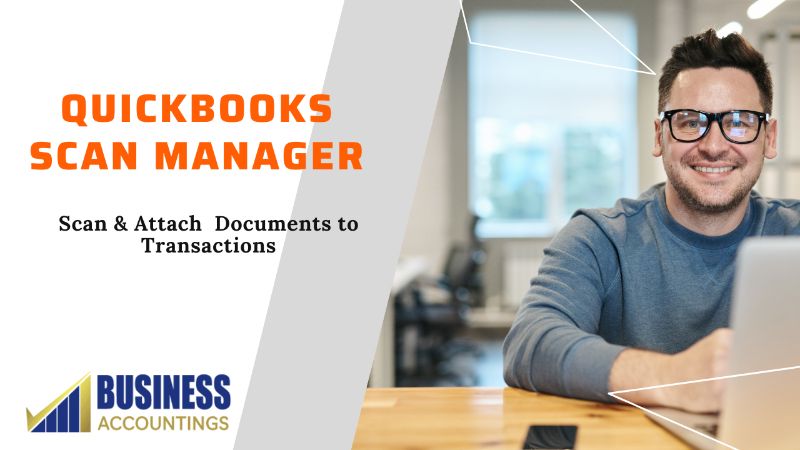
How to Set Up & Use QuickBooks Scan Manager
To make accountancy quick, easy, and error-free, Intuit has introduced QuickBooks, perfect accounting software with the most exciting features and tools.…
-

How to Set up and Use Intuit Account User Management?
QuickBooks Desktop software users can benefit from improved user interface and security protocols. It requires the company owner to log in…
-

How to Restrict user access in QuickBooks?
QuickBooks desktop users and restrictions QuickBooks accounting software has a provision of multi-user, because of this that you (Admin user) can…