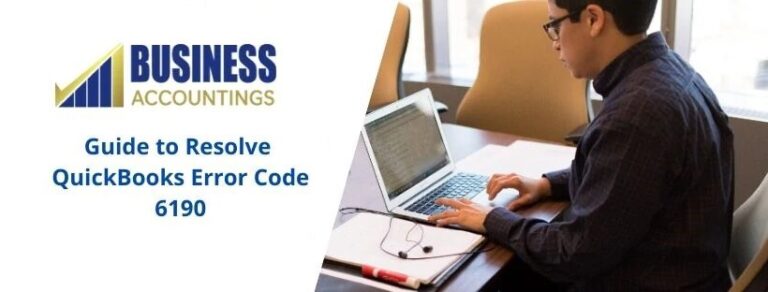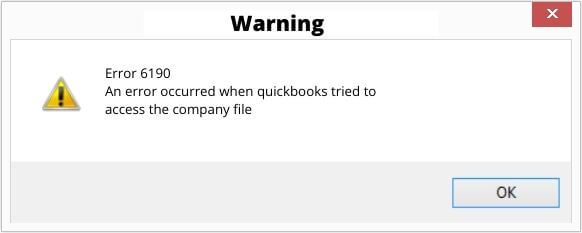
What is Error 6190 in Quickbooks
QuickBooks error 6190 takes place when there is a mismatch between the transaction log and the company file. Other key causes are data corruption, users might access the company file in single-user mode, update failure, and more. To overcome this issue, you’re supposed to fix the mismatch or you can run the QuickBooks File Doctor Tool.
Error: QuickBooks Error Code 6190
Error Message: QuickBooks was unable to open the company file on the hosted computer.
QuickBooks Error Code 6190 and 816 is a technical error that should be fixed in the initial stage to not face any further issues. This error code pops up with an error message “QuickBooks was unable to open the company file on the hosted computer.” However, this innovative accounting software sometimes encounters errors that can require business owners to pause their work.
QuickBooks Error Code 6190 occurs when the accounting process of the company is completely terminated. So, you are not able to access that company file anymore. So, to get it to fix you need to do the process that is mentioned below. Here, you also get to know more reasons that cause this error.
Related Post: Fix QuickBooks Error Code 6154
Contents
- 1 What is Error 6190 in Quickbooks
- 2 Symptoms of QuickBooks Error 6190
- 3 Causes for QuickBooks error 6190
- 4 Infographics of Solutions for QuickBooks Error Code 6190
Symptoms of QuickBooks Error 6190
- Error 6190 arrives on the display and impacts the current application window.
- Your pc crashes with Error 6190.
- Windows run slow and answer late to the inputs.
- Your computer freezes periodically.
Causes for QuickBooks error 6190
- If there is any damaged data in your company file or folders
- If the installation of QuickBooks software is improper or incomplete
- The transaction log file (.TLG) doesn’t match with the company file
- If you opened the multi-user file opened in the single-user mode and is not giving you the access to open it
- This error happens, when the company file is not matching the enterprise log file
- When you don’t correct the data corruption then you encountered the error code 6190
- When the QuickBooks transaction log file error is not updated with the updated company file
- If the registry file is missing or corrupted or damage.
3 Solutions to resolve the QuickBooks error code 6190
Here, you get the solutions to fix this error code that you need to choose accordingly. Do follow the process to fix the issue as it is directly provided by the team who is here 24/7 hours to help you out.
Solution 1- Use the File Doctor tool
- Download the tool in your system
- Then double-click on the saved file with .exe extension to install it
- If you are logged in as an administrator then this tool works correctly otherwise you need to log in as an administrator in your system
- When you opened the tool it shows the options that are network connectivity only or both the file damage and network connectivity
- You need to select the option named Both the file damage and the network connectivity to detect the damaged files
- Now enter the credentials to get the issue resolved using this tool
- It checks out that the files are present or not that you try to open
- After this, click on the yes button if you use the browser for the company files if not then click on the No button
- In the end, click on proceed to complete the detection process of the tool.
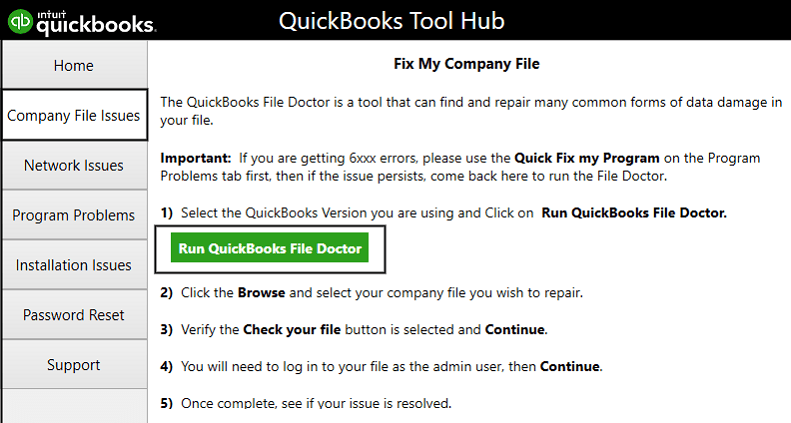
Solution 2- When you try to open the multi-user mode file to single-user mode
- Make sure that all the users are log out of their QuickBooks account in multi-user mode
- Restart all the systems of the users that are connected together on the same network
- Now the data needs to be copied to your system desktop
- Move this data file to the same location where the previous file is saved
- In the end, again login to your system.
Related Post: Fix QuickBooks Error 6210 -0
Solution 3- If you get any mismatch with the company files and the transactions
- First of all, you need to open the company file that is mismatched with the transaction
- Now open the transaction file also the name of the file is the same as the company file
- Right-click on the company data file and then select the rename option to change its extension
- Close the software and then open it again for verifying that the issue occurs or not.
Use QuickBooks Repair Software
If the above methods didn’t help, try using Stellar Repair for QuickBooks Software. This software can resolve QuickBooks error -6190 -816 and bring the application back to working condition.
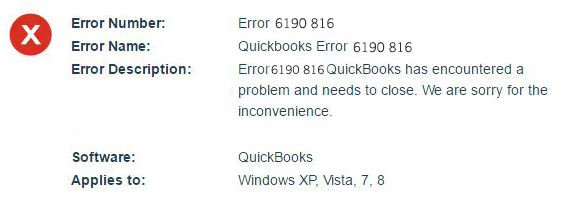
How to contact us?

Get Expert’s Advice to Fix Your All Accounting & Bookkeeping Problems
Infographics of Solutions for QuickBooks Error Code 6190
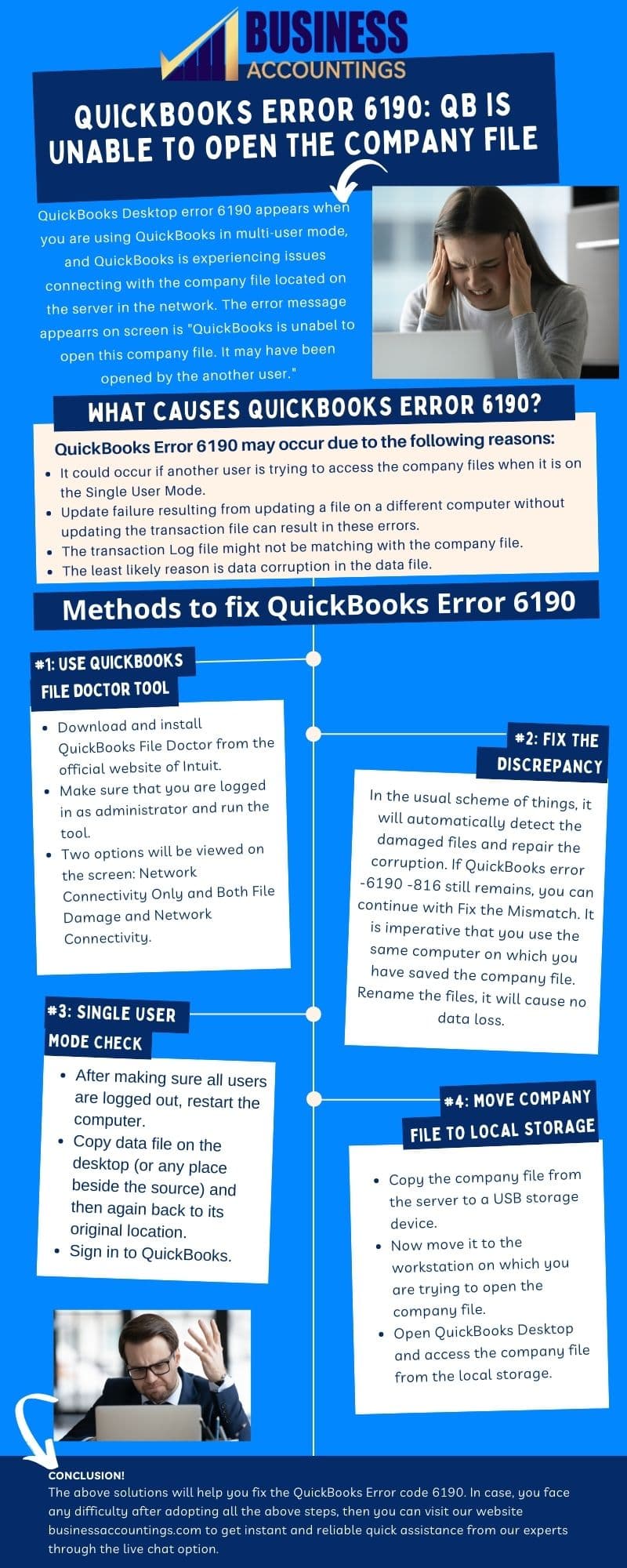
Related More Information: