An installation error that happens when there is an issue during the installation process is nothing but a QuickBooks error code 1402. It can be encountered when there is incomplete/improper installation and that also results in critical components missing.
Error message 1402 that says Couldn’t Open Key would be encountered by the user. A faulty installation fails to download vital files that are crucial for running the program, and a corrupt installation leads to the misconduct of the software. This blog gives you a complete resolution for how to resolve QuickBooks error code 1402 along with all the possible causes and precautions that could help in fixing this error.
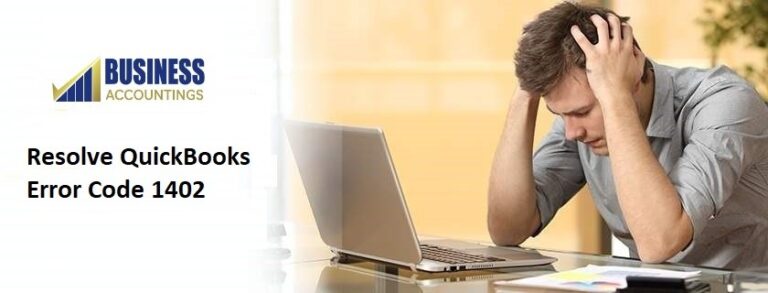
Understanding: QuickBooks error code 1402?
When downloading the QuickBooks Desktop, QuickBooks Error Code 1402 will pop up. Due to the inappropriate installation of important components relating to QuickBooks, the user can encounter the same error code. In addition, improper installation of components can lead to a 1402 QB error.
4 Possible reasons that cause QuickBooks error code 1402
Below are some possible reasons that could lead to this error code and when you encounter this error, a message pops up on your screen:
- Corrupted Installation file for QuickBooks.
- A corrupt CD is inserted
- Unsuitable or incomplete installation.
- Windows have not been upgraded to the newest version
See Also: How to Fix QuickBooks Error Code 1911 Chat Now
How to Resolve QuickBooks Error code 1402?
The below-provided are a few recommended solutions that help you to amend this error. You can enumerate these solutions in the given sequence order:
Solution 1: Update Windows & Install missing updates
Improper installation of QuickBooks can also happen if the operating system is not updated effectively.
- Press the Windows Start button from your keyboard
- Next, perform the Windows Update and select “Check for Updates”
- Now, install all the updates that are pending
- Finally, after all the updates are completed, restart your machine.
Solution 2: Make use of the QuickBooks Install Tool
For QuickBooks, there is an installation tool that is designed to solve all installation problems. You need to install the tool from Intuit’s official website to use it and then run the tool.
- First, go to the Intuit official website and download the QB Install Tool
- Next, close all background running programs
- After that, run this Tool
- It might take approx 20 min as per your network as well as the speed of the system in order to finish the process
- Finally, restart the system.
Solution 3: Reinstall QuickBooks
Many times, some other programs in the system will lead to QuickBooks malfunctioning. This could also lead to this QB Error code 1402. To fix the QuickBooks Desktop error 1402, you should terminate the installation.
- Firstly, go to the Control Panel and open it
- Next, look for the option “Add or Remove Programs”
- Find the QuickBooks and uninstall the same
- Once you reinstall your QuickBooks and then restart your QuickBooks once again.
Visit Here: QuickBooks Error Code 4120 Chat Now
How can I prevent error code 1402 from occurring again?
- Once the error 1402 has been corrected, it is necessary that we take the required steps to prevent it from occurring again.
- Frequently backing up the information also helps you to avoid this error
- Even if it takes more time to finish than expected, never interrupt a software installation.
- Delete all junk files completely. While deleting the junk files if you face any problem, then need to Reinstall QuickBooks
- Update your program periodically with the new QuickBooks updates.
Winding up!
Expectedly, the above-mentioned solutions for how to resolve QuickBooks error code 1402 assist in dealing with this error. You can also prevent yourself from this QB error code by knowing the causes and some precaution tips are discussed under the blog. If in any case, the solutions didn’t help you in dealing with this error for any cause then you are free to take the help of QuickBooks experts by doing a live chat available all round the clock.

Get Expert’s Advice to Fix Your All Accounting & Bookkeeping Problems
Infographic To Resolve QuickBooks Error Code 1402
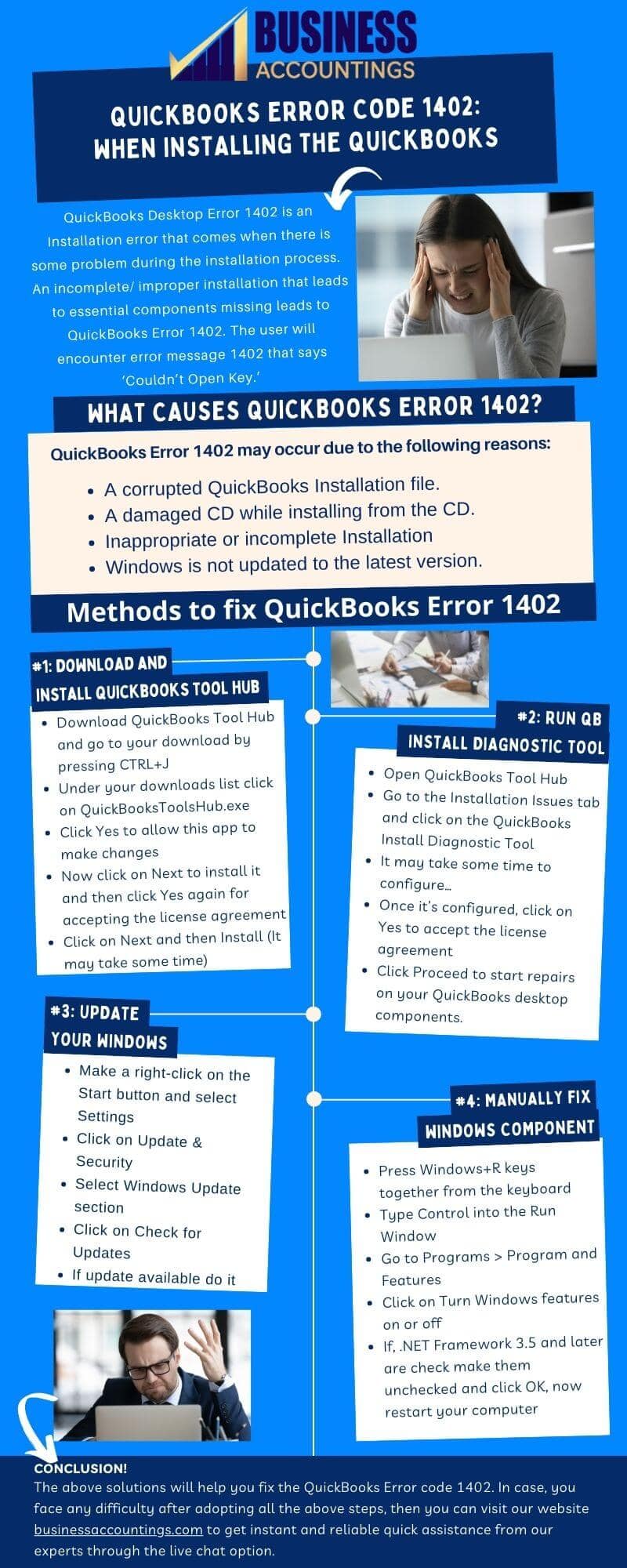
Related More: Steps to Resolve QuickBooks Error 429
