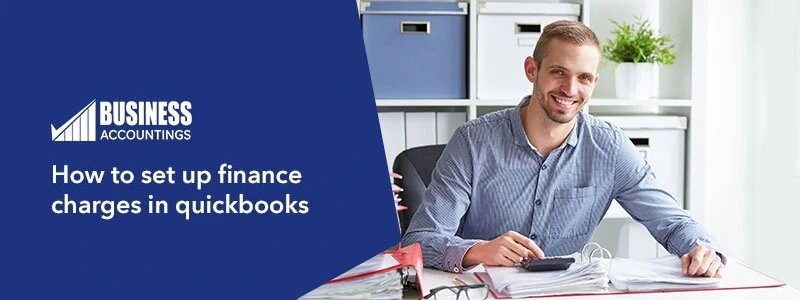What are the finance charges?
Finance charges referred to a fee owing to the use of credit cards. It acts as a flat fee or aggregated cost which includes account maintenance fees, transaction fees, etc. These charges permit lenders to create a profit.
How to set up finance charges in QuickBooks?
If you want to access finance charges that are possessed late fees or the interest credited on unpaid balances. This blog will cover access to finance charges in QuickBooks. Before beginning the setup finance charges, you require to set up preferences.
Following is the list of steps:
- Log in as an admin mode to launch QuickBooks company file
- Navigate the Edit menu and then Choose preferences
- Enter the fields named Annual Interest Rate (%), Grace period, and Minimum Finance Charge.
- Discover the drop-down named Account and select Finance charges
- Choose the account you wish to monitor income listed in finance charges
- If you don’t wish QuickBooks to assess finance charges that behindhand finance charges, deselect
- The checkbox named Assess overdue finance charges.
- Confirm with suitable jurisdiction
- Choose the preferred radio button for invoice or due date to specify when you wish to determine finance charges.
- Choose the mark finance charge invoice as “To be printed” listed in a checkbox. If you send statements clear the checkbox.
- The finance charges are included in the customer statement
- Hit on OK
How to Assess finance charges?
- Navigate the customer menu then choose Assess Finance Charges
- Select the suitable A/R account; indicate that QuickBooks exhibit in the A/R account field when the chart of accounts comprises multiple A/R accounts.
- Write the Assessment date
- Choose the customer and jobs that you wish to access finance charges for
- Hit on Assess charges.
What are the steps to prevent finance charge access on an invoice?
There are two techniques available to eliminate from a customer balance while accessing finance charges.
Technique 1-Generate a job that’s prohibited from finance charges:
- Locate the customer menu then hit on customer center
- Choose the customer then select Add job listed on the drop-down
- Discover job name field, fill customer name-No Fc
- Hit on OK
- Fill the invoice and modify the customer to the job you recently created
- Click Save & Close
- Locate customers menu and afterward choose Assess Finance Charges
- You can now choose the invoice that you wish to apply finance charges independent of the job’s invoice
Technique 2-Generate a second Accounts receivable that you wish to exclude from finance charges:
- Navigate the company menu then hit on Chart of Accounts
- Select New
- Choose Other Account Types then click on the drop-down named Accounts Receivable.
- Hit on Continue
- Fill Accounts Receivable-No FC
- Click on Save & Close.
- Enter existing invoices that you want to exclude from finance charges. After this choose the new A/R account.
- When you edit an invoice then you can select the preferred A/R account
- While locating the customer menu the next step is to choose Assess Finance Charge. Now the next option is to choose the A/R that you wish to use Assess finance charges
Closure:
Hopefully, through the above blog, you have understood how to set-up finance charges in QuickBooks. To know more information about other QuickBooks errors, reach the QuickBooks technical team support. The expert team member is available 24*7 to provide better assistance.
See Also:
QuickBooks how to find pending invoices
FAQ
-
How can I delete the finance charge when I am done with the setup finance charges in QuickBooks?
1. Go to the Banking option
2. Then click on Make Deposits
3. In the Received From, you have to select the cardmember services
4. On the Account from, select the Interest Expense
5. Mention the amount of your interest charge
6. Then click on the Save and Close button. -
How to set preferences before starting the setup finance charges in QuickBooks?
1. In QuickBooks, click on the Edit menu
2. Then select the option Preferences
3. Select the Finance Charge
4. Then click on Company Preferences
5. In this, you have to fill the Grace period (days), Minimum Finance Charge, and Annual Interest Rate (%)
6. Then you have to select the account for tracking the income under the field of Finance charge Account
7. Select the due date when you want to calculate the charges
8. Then click the ok button and you are done.