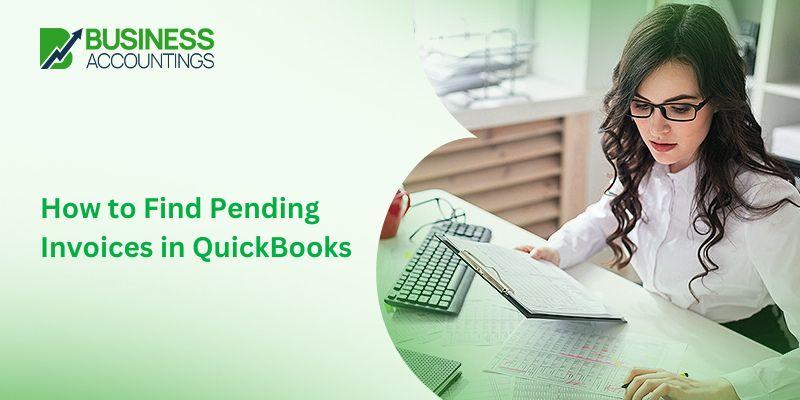QuickBooks Pending Invoices
Marking invoices to a pending state is a way to continue completing the invoices at a later point in time. This article is all about ‘find Pending invoices in QuickBooks‘ . Without wasting any more time let us dig into the subject!
Reasons to create a Pending Invoice:
Marking invoice memos or sales receipts as pending on QuickBooks is a very handy feature.
- It allows you a breathing time between a draft invoice and the final invoice.
- It allows the customer to deal with any kind of delays too.
- The pending invoice doesn’t get calculated in any transactions until you mark them active again. Therefore it gives your business a lot of flexibility in transactions.
How to find the ‘Pending Invoices’ on QuickBooks:
In this section of the article we will look at the steps of looking for the ‘Pending Invoices’ on QuickBooks. Please follow these instructions to do so:
- Open QuickBooks on your computer.
- Look for the option that says- ‘Reports.’ (You can find it on the top menu bar of the QuickBooks window.)
- Now click on the ‘Sales’ option.
- You will now see a drop-down list after clicking on ‘Sales.’ Please choose the ‘Pending Sales’ option from the list.
Tip: If you can’t find the desired ‘Pending Invoice’ then please make sure that you have set the right date period during when your desired pending invoice was created.
- If you still can’t find your desired Pending Invoice, then you can try to select the option that says- ‘All’ to see all the pending invoices that are on your QuickBooks account.
How to Finalize a Pending Invoice on QuickBooks:
Now that you have located the pending invoice and you wish to finalize to complete the transaction, then you just need to follow these simple steps:
- Locate the Pending Invoice in QuickBooks with the help of the above method.
- Now double-click on your desired pending Invoice. This will open the Pending Invoice.
- Now you need to click on the option that says- ‘Edit.’ You can find it on the top menu bar of the QuickBooks window.
- Mark the pending invoice as ‘Final.’
- Then ‘Record’ the invoice in your QuickBooks data.
- Save the changes after marking the pending invoice as ‘Final.’
Please Note: You can follow the same steps to mark invoices, sales receipt and credit memos as Final from their respective ‘Pending’ status. Simply choose the option that says- ‘Mark invoices/ Sales receipt/ credit memos’ (depending on what type of invoice you are dealing with), and mark it as ‘Final.’
We hope we have provided you a comprehensive insight on looking for any pending invoices in your QuickBooks account. If you are still facing any doubts or are in a need of further support, please feel free to contact our team of experts. We are happy to assist you with any technical issue.
For any issues, call QuickBooks Toll-free number.
Related News:
FAQ
-
Do I have to open the pending sales report to find pending invoices in QuickBooks and how?
Yes, you have to open the sales report that shows you all the pending invoices or pending non-posting open invoices.
To do this the steps are:-
1. Open QuickBooks
2. Click on the Reports menu
3. Then choose the Sales option
4. Further, select the Pending sales
5. Then click on the customize button
6. This helps you to personalize the report that also lets you know about the pending invoices in QuickBooks. -
What if I want to remove pending status from the invoice then how can I find pending invoices in QuickBooks?
Open invoices report where you get all the invoices that are pending or you can say outstanding with the specific date.
1. Click on the Reports menu
2. Then choose the option Customers and Receivables
3. Further, select the Open Invoices option
4. It shows you the list of all the outstanding/Pending invoices. -
How to add past due stamps directly from invoices before you find pending invoices in QuickBooks?
1. Open the past invoice that is due
2. Then click on Formatting
3. After that, select the Manage Templates
4. Now, select the invoice template that you want to use and then click on the OK button
5. Go to the Company and Transaction Information
6. Choose the Print past due stamp
7. Then click on the OK button.