QuickBooks offers many extraordinary features for your small-medium businesses. Whether it is online or offline it updates you time-to-time. Gopayment application is also launched by the Intuits developer in QuickBooks Point of Sale to make the easiest flow for the payment. Intuit GoPayment assists to take a debit card and receive a credit card through your mobile device. You can operate the task in GoPayment by carrying any device such as iPhone, iPad, or android. You can swipe your credit card 300 times and chip transactions along with a single charge based on an internet connection.
Read this article you get more information and guidelines for GoPayment setup.
GoPayment with QuickBooks Desktop POS
QuickBooks accounting software is well known as bookkeeping software that helps to gather several kinds of accounting processes and is managed by a single handily. It is mainly launched for small and medium businesses. QuickBooks have various features and one of them is the Point of Sale system which manages sales, customer tracking, and inventory.t Now
Intuit offers services on a mobile device by launching an application GoPayment. It mainly focused on payment management through mobile by using the credit card. This payment solution is completely secure and easy to adopt. When you integrate the GoPayment with QuickBooks you don’t need to pay any customs charges.
GoPayment in QuickBooks Point of Sale offers real-time tracking for your inventory and mobile sales.
Here are some important points that you need to know:
- You can swipe your credit card anywhere anytime by operating the Sale Mobile Sync incredible feature of QuickBooks Desktop POS
- No need to carry the cash and complete sales at a time
- There is no chance to miss any sale even in the serious circumstances
- Free GoPayment account is also added in QuickBooks Payments
- It is accessible in both the android and ios systems. Both the users can download the GoPayment application
- Point of Sale is capable to syncs with all inventory and sales details
- Sales Receipts has been recorded as new payments in QuickBooks Point of Sale
- The little QuickBooks payment rate is similar to the swipe rate
- You will find different types of payment methods such as scan, key, check, cash, or card swiping when you pay the amount through GoPayment.
How to Integrate GoPayment account with QuickBooks?
Go through the below-mentioned points that help you to link the GoPayments account with QuickBooks.
Total Time: 5 minutes
-
Step One
First, go to the settings
-
Step Two
Then, you need to pick up the Account and Settings or Company Settings
-
Step Three
Now, choose the Payments from the left side of the menu
-
Step Four
Choose the Connect option
-
Step Five
If any other account is linked with your user id then, it will be detected by the QuickBooks
-
Step Six
Then, you need to check the right Merchant account should be listed
-
Step Seven
After that, connect the account by choosing the Link account.
How to Setup Mobile Sync at QuickBooks POS?
Setup Mobile Sync is simple and easy to set up in QuickBooks Point of Sale. For the process, you need to follow the below-mentioned points.
- In the initial, stage you need to sign in to your Intuit Payments account in the QuickBooks Point of Sale
- In the further step, you need to select the option File and set up interviews
- Go to the Edit Settings tab and choose the right preferred option for your business. You don’t need to select the suggestions as it is already managed manually, we have un-selected and submitted for accepting debit Cards
- Then, you need to select the QuickBooks File, Preferences, Company Preferences, and then switch on mobile sync
- You can adjust the sync frequency while turning off or on the mobile sync
- Choose Mobile Sync
- You can also set up the Mobile Sync manually by selecting the icon of the cloud right side of the top window under the QuickBooks POS screen. It is capable to transfer numerous files and receipts at any hour of the day. Despite this, the process couldn’t resume from the mobile.
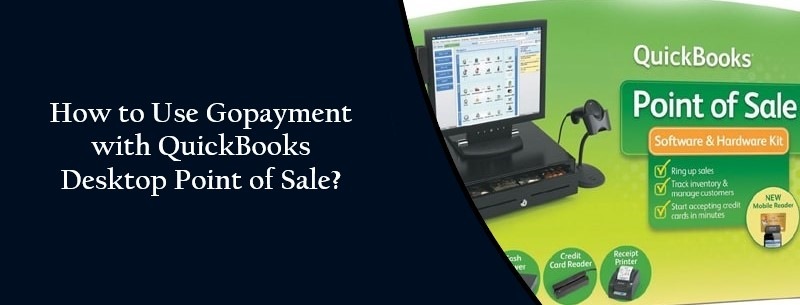
How Setup Inventory to Sync to GoPayment?
If you are looking for the Setup process of Inventory to Sync to GoPayment then, make sure you follow the below-mentioned steps carefully:
- In the first step, you need to visit the item list and choose the item you want to give away in GoPayment
- Then, you need to tap on the Edit in the information context box, select the Sync to Mobile
- Now, make sure you select the Save option to save the changes that you have created.
How to Sync Departments to Your Mobile Device?
While setting up the GoPayments application with the QuickBooks POS you need to follow this part for the completion of the process. You can read the below-mentioned steps:
- You need to visit the Point of Sale and tap on the Inventory and select the Department List
- Now, you need to open the department tab under the department section and change the name of the department
- After this, you need to modify the department name if required
- At last, finish the mobile sync.
Completing Mobile Sync in GoPayment
In this, learn the process for Completing Mobile Sync in GoPayment by following the below-mentioned steps:
- Go to the GoPayment application that you downloaded on your mobile
- Then, you need to register yourself on QuickBooks Payments Account
- Go to the menu bar, and select the Settings option
- Tap on the Sync Items in the Sync settings.
Verify the GoPayment Device
Before using the application, you need to test the functioning of the GoPayment application. Follow the steps that are listed below:
- Initially, you need to select the option new payment for testing the GoPayment device in QuickBooks POS
- Now, select the Items and Department to verify your list
- After verification, you can start using the GoPayment application.
Connect GoPayment to QuickBooks Desktop POS
The most required and innovative feature is QuickBooks Desktop Point of Sale Mobile Sync power up the strength of the income department of your business. This feature is accessible only in QuickBooks Desktop Point of Sale 12.0 and 18.0.
Reasons to connect your phone and tablet
This flexible QuickBooks POS Mobile Sync feature offers the selling of goods by using credit cards in every corner of the world. Know the importance and main reasons why you need to connect your phone and tablet.
- You can use your credit card anywhere to pay the bills by using the Intuit Payments Account and GoPayment application
- User can record new payments in the form of QuickBooks Point of Sale receipts by using this feature
- You can check the details of your purchase anytime because your sales software is linked with all revenue and inventory details
- You can receive the payments frequently. But for this makes sure you generate your payment account without using any other applications.
Final observation:
GoPayment application is newly launched by Intuit in the QuickBooks Point of Sale system. It helps to complete the payments on time and also takes care of your busy schedule so you avoid traveling and paying the bills at your home by using the Sales Mobile sync feature. In the article, you can get all the necessary information regarding the GoPayment setup process. If you face any difficulty while performing the process then you can contact the QuickBooks professionals through live chat.

Get Expert’s Advice to Fix Your All Accounting & Bookkeeping Problems
FAQ
-
What do you know about QuickBooks’ Point of Sale?
QuickBooks Point of Sale is the strength of the retail business. It integrates multi-channel retail so you can earn more profit for your business.
-
What is the importance of the QuickBooks Point of Sale over the QuickBooks?
QuickBooks Point of Sale system is so mighty to handle the vendors and purchase orders to investigate purchasing and receiving. On the other hand, QuickBooks Desktop accounting software helps only with bill payments, cash flow, invoice customers, and operating financial data.
-
What is GoPayment in QuickBooks?
If you use QuickBooks Payments, then the consumers can pay their invoices by using a credit card or ACH bank transfer. When you become a GoPayment user you can pay your bills through a credit card in any place of the world under the surveillance of the internet.
-
How can I download the Gopayment application on my iPhone?
If you are an iPhone user and want to download the GoPayment application on your iPhone then you need to go to the app store and search for the GoPayment application then click on the application. To download the application you need to use your fingerprints or face ID whatever you used to unlock your iPhone. If the password is asked then you need to add your Apple ID password.
