EFTPS (Electronic Federal Tax Payment System) enables you to pay the business taxes in QuickBooks. To prevent your data from unauthorized users, you have to enter the login ID with a strong password PIN (must be in 4 digits). This password provides a secure identity to make all payments under the high-security modules. It is a wise decision to change your EFTPS password after a fixed period. In that way, you can protect your data from wrong intentions.
Whenever you try to submit any payment, you need to require to enter the password first for further processing. In this blog, we discuss the “Change EFTPS Password in QuickBooks” including all related programs.
What is EFTPS in QuickBooks?
EFTPS enables easy-to-go service offered by the government policies. This service is completely free and is usually used for employer tax payments. With QuickBooks, One of the best advantages is that it is flexible to manage all types of tax payments. When you sign-up for the EFTPS then you will be assigned to create a password. QuickBooks prefer the PIN to ensure about the personal account. User required to enter the security password while submitting an electronic payment to EFTPS via QuickBooks. Before going to make new changes, the user is required to keep the TaxPayer identification number (TIN) and the Internet Password handy.at Now
Things you need to consider before changing the EFTPS password
There are several reasons that you need to change the EFTPS password in QuickBooks. Before moving head to fix this issue, the user needs to take care of the below points to find efficient results.
- Download the latest release of tax table updates
- Make sure, your QuickBooks always updated to the latest maintenance release
- This password has a 13-month expiration policy, you have to update the new password after every 13 months
How to Change EFTPS Password in QuickBooks?
Don’t get panic, If you forgot your password. The given information helps you to change the new password:
Here are the steps that provide you with how to change your EFTPS password:
Total Time: 10 minutes
-
Step One
Go to the official website of EFTPS
-
Step Two
From the homepage, enter your login ID and password
-
Step Three
If you can’t log in then hit the click on the forgot password
-
Step Four
Then, they provide you link in your registered mail to create the new password
-
Step Five
Then, enter the PIN, Taxpayer Identification Number, and the user-id
-
Step Six
Make sure your new password meets all requirements
-
Step Seven
After creating a new password, you have to wait one hour before making the federal-e-payment
-
Step Eight
Once the program is finished, it will display on your screen
-
Step Nine
Again, login into your account with a user ID and a new password to check issue is resolved or not.
How to update EFTPS internet password?
- Go to the Payroll center and then click on the “Pay Liabilities” tab
- Then, open the “Pay Tax and Other liabilities” field and choose the Federal Liability to E-pay
- After this, go to the “View/Pay” section
- Check and verify the selected E-payment
- Unmark the “Remember My information for Next Time” checkbox
- Now, you have to enter the 4-digit PIN and the new EFTPS internet password
- After this, a new window will appear on your screen. If you find any information is missing then enter it
- Hit the submit button to finish the program
The next time when you attempt to make an e-payment, you have to re-enter your 4-digit PIN and the EFTPS password. Then, choose the “Remember My information for the next time” options
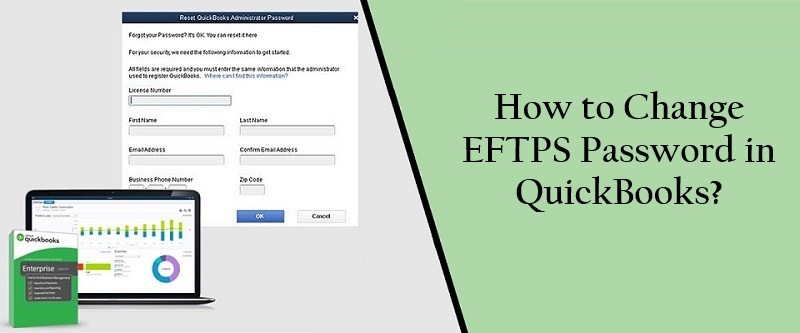
Steps to change the EFTPS password for QuickBooks Desktop?
This information is applicable for the QuickBooks Desktop editions that need to update the EFTPS internet password.
- Hit the first click on the “Taxes” from the left pane
- Choose the “Payroll Tax” option
- Now, you have to choose the “Edit your e-file and e-pay setup” link
- The next thing you have to do is choose the “E-file and e-pay” and then enter the states that you require to enroll for the tax filing
- If the automatic bank option has appeared then just follow the below guidelines to associate with the bank automatically.
Steps to change the password for QuickBooks Online
- Hit the first click on the “Taxes” from the left pane
- Choose the “Payroll Tax” option
- Now, you have to choose the “Edit your e-file and e-pay setup” link
- The next thing you have to do is choose the “E-file and e-pay” and then enter the states that you require to enroll for the tax filing
- If the automatic bank option has appeared then just follow the below guidelines to associate with the bank automatically.
Read Also: QuickBooks Asking for Administrator Password
Steps to change the EFTPS password for QuickBooks E-pay user
This information is applicable for the QuickBooks Desktop editions that need to update the EFTPS internet password. This change must be done before the e-payments.
For further processing, perform the below guidelines:
- In the first step, open the payroll center and hit the click on the “Pay Liabilities” tab
- Go to the “Pay Taxes and other liabilities” section
- Hit the next click to the “Federal Liability to E-pay” option
- Choose the “View/Pay” option and then view the selected E-payment
- Check and ensure the E-Pay option
- After this, mark the “Remember My Information” option
- And then, clear the checkbox
- Now, you have to enter the 4-digit PIN and then enter the EFTPS internet password
- Enter all missing data and hit the Submit button to finish the program
Conclusion
The above information concludes all resolutions related to the Change EFTPS password in QuickBooks for QuickBooks Desktop users, as well as QuickBooks online users. So, you can easily fix your all issues regarding the EFTPS password in QuickBooks to create a secure environment for all payment issues. If you still have any queries or need any help, get in touch with QuickBooks expertise.

Get Expert’s Advice to Fix Your All Accounting & Bookkeeping Problems
FAQ
-
How can I set up the EFTPS password in QuickBooks?
Firstly, login into your EFTPS account and then click on the “Need a Password” link. Now, you have to fill in all the required information. Once you updated all details then center 4-digit PIN or last eight-digits of your bank account for further processing and then create a new internet password.
-
How long time it takes to get EFTPS pin?
It will take a maximum of 7 days; the pin should be received in 5-6 business days. Once you receive the mail then you have to connect with the QuickBooks helpline to moving forward and to finish the program.
-
Is it mandatory to change the EFTPS password?
In the EFTPS. The mandatory term is to change your password after every 13 months. 12-30 characters, one lower case, one upper case, and EFTPS guidelines required to create a strong password.
