When you are installing the QuickBooks desktop then you get stuck while installing the ABS PDF driver in the installation wizard. QuickBooks Stuck Installing ABS PDF Driver error happens when there is a slow internet connection or system issues. The ABS PDF component is important for printing the transactions.
Here is the solution that you have to do to fix the problem. You just have to follow the process and it resolves the error.
List of issues that trigger QuickBooks Stuck installing ABS PDF driver error
- Connectivity issues
- Slow internet connection
- The installation file has some issues
- The operating system is not updated.
How to fix the QuickBooks Stuck installing ABS PDF driver?
Manually run the ABS PDF installer
Step 1- First, Download and Install the QuickBooks Tools Hub
- Close the QuickBooks software
- Download the latest version of QuickBooks Tool Hub
- Then Save the downloaded file on the computer
- After downloading the file, go to the location of the file
- Then double-click on the downloaded file
- The installation starts, follow the on-screen instructions
- After completing the installation
- Go to the icon of the QuickBooks Tool hub
- Double-click on it to open it
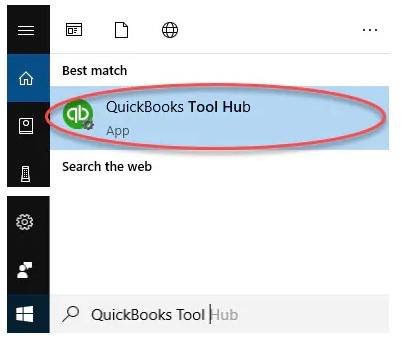
Step 2- Run Quick Fix My Program
- Open QuickBooks Tool Hub
- Then click on the option Program Problems
- After that, select the Quick Fix My Program
- Open the Run window
- Type %TEMP% and then press the Enter button
- It opens up the temp folder on your screen
- Search for the Prx_usXXrX or the Enterprise_usXXrX folder
- You have to open the folder named Third Party
- In this folder locate and open the ABS
- Double-click on the setup to run the file for installation
- When the installation is complete, open the QuickBooks software and register the license.
How to reach us?

Get Expert’s Advice to Fix Your All Accounting & Bookkeeping Problems
FAQs
-
How to close all background processes to fix the QuickBooks Stuck installing ABS PDF driver error?
1. Open the Task Manager by pressing Ctrl + Shift + ESC keys together
2. In Task Manager, click on the Processes tab
3. Search for QuickBooks-related processes
4. Then click on it
5. Press the End Task button
6. You have to do this with all processes of QuickBooks. -
How to register the license after fixing the QuickBooks Stuck installing ABS PDF driver error?
1. Open the QuickBooks software
2. Then go to the Help menu option
3. From further options, click on Activate QuickBooks Desktop
4. Follow the steps to get it done automatically
5. Verify the information also. -
Does the user have to do the compatibility check between QuickBooks and Windows operating systems to fix the QuickBooks Stuck installing ABS PDF driver error?
Yes, users have to check that the Windows is according to the QuickBooks desktop software that is compatible with it. If it requires any update then do update your Windows system and then again check for compatibility.
