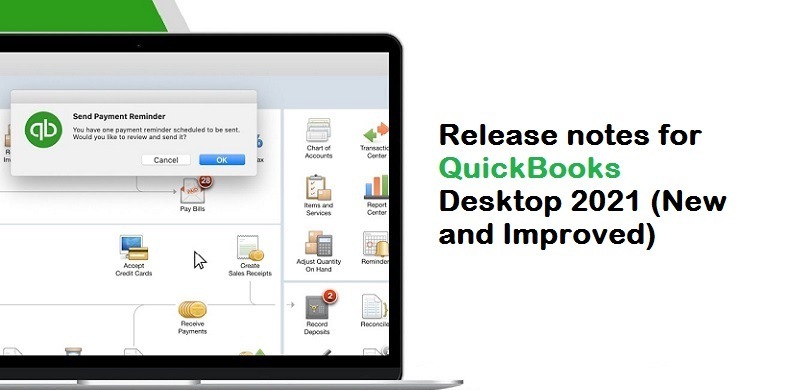Intuit releases updates to QuickBooks software regularly that can easily be accessible from the Internet. These updates are also known as “Maintenance Releases” or “Patch” free product releases that help you to improve software functionality and resolve several errors. Most of the QuickBooks users get confused with the upgrades, as the upgrades add some significant and valuable new features or functions to the program. It should only be purchased as a CD-ROM. Apart from this, you should also know about the release notes of the latest released version and now QuickBooks 2021 is the most released version. In this article, you’ll get to know about the Release notes for QuickBooks Desktop 2021. Read ahead, to unleash the features that rolled in with QuickBooks desktop 2021.
Release 03 (R03) to Release 04 (R04)
Well, you are very much aware of the QuickBooks updates or its latest release which includes most of the modifications as compared to the earlier updates. Talking about the release notes for QuickBooks Desktop 2021, from Release 03 (R03) to Release 04 (R04) has also included lots of improvements and changes. Let’s see here:
Read Alos: Release Notes for QuickBooks Desktop 2020 Chat Now
What’s new with Release 03 (R03)
This release has come up with some improved features which are summarized below:
Inventory Aging Reports
- Each inventory/assembly item’s age, acquisition value, quantity, and average days in stock are all included in the reports.
- Alternatively, two inventory aging reports have been added, which show the value of inventory items in storage, classified by their age after purchase or acquisition.
Scheduled Statements
With Release 03 (R03), users will be able to submit statements to customers that are dynamically added to the group after the group has already been submitted to the statements.
Improvements in Online Banking
- The column customizations will be saved.
- Also, for both money-out and money-in transactions, you can press rules.
- Furthermore, with a single click tab, the user can refresh the bank data for several accounts within a bank.
- Establish rules that allocate consumer employment to expenses automatically.
- In the banking transaction tables, the consumer may also add a customer: job to their expenses.
Receipt Management
Another feature is that users can create a personalized email address for the company file and email receipts. The receipts would be easy to extract and check before being entered into the register. You can also batch-edit and delete transactions according to your needs.
User Management
- With this Release 03 (R03), users can now request access to the admin of a company file by logging into my company on the company details screen or by opening the company file.
- Furthermore, having an Intuit account associated with the company file makes it simpler for the customer to link and manage product functionality and services.
- The admin must build or link an Intuit account to a new company file within 28 days of creating the file, and they can no longer receive persistent messaging to do so.
Bug Fixes
- In Release 03 (R03), the issue with the number of attachments to an email not being displayed correctly after an attachment was removed while using the Send Forms window to combine all forms to the recipient in one email choice was resolved.
- Additionally, when making a payment receipt template, the problem resulted in a crash.
- Another problem that caused the system to crash when restoring a company file backup.
- The error that caused a crash when making a payment receipt prototype has been resolved.
- This update addressed a crash that occurred when the company file was closed after inserting contacts in the customer or vendor center.
- The problem with advanced bank feeds where, if the user’s device data format was M/D/YY, the current date used to record the transaction has been resolved as well.
- When a large number of receipts are uploaded, the error with receipt management where all receipts are not reported in the dashboard is fixed.
- On the Match to current transactions window, another error occurred where the date and sum columns were not sorted.
Read Also: QuickBooks Desktop Pro 2021 Installation Chat Now
What’s new with Release 04 (R04)
In Release R4, the feature supports Employees as well and provides detailed data access at the record level. Let’s see how Release 04 (R04) features are more improved than Release 03:
User Management/RFA enhancements
Admin users can now request access to the Secondary Admin (Intuit account) position through an RFA.
Tax 1099 NEC and MISC
- QuickBooks Desktop now supports printing and eFiling of 1099-NEC and 1099-MISC types.
- The new Software Developer Kit (SDK) can be used by third-party applications to facilitate the e-filing of 1099-NEC and 1099-MISC forms for QuickBooks Desktop customers.
User Management/Data Level Permissions
- For selected Employees, restrict data access at the position and user level.
- Restrict the functions that can perform activities (read, edit, remove, build, and view payroll information) on some Employees.
- Support Payroll-related operations for Employees who are members of a specific Employee Group.
Bug Fixes
- Fixed a Data Level Permissions problem where a user could use Batch Enter transactions to create transactions for unpermitted customers by typing the customer name.
- When Fixed a Data Level Permissions issue where the report filter, Open Balance, produced incorrect results when filtered for (>=1) or (=).
- Fixed a problem with Data Level Permissions that caused incorrect results for vendor groups with a credit balance greater than zero.
Closure
To enjoy the enhanced features and functionalities, it is highly recommended to update your QuickBooks software with the most recent releases. Hopefully, the above article is helpful for you to get aware of the Release notes for QuickBooks Desktop 2021. What have the improvements made in Release 04 (R04) as compared with Release 03 (R03)? That’s why it is always important to update your software with the latest Intuit release.
FAQ
-
What are the steps needed to follow to check if I have any latest release version?
Ans: With a few clicks, you can check if there is any release version recently launched by Intuit. Here are the steps involved:
1. First, open your QuickBooks Desktop
2. Next, press the key F2 or (Ctrl + 1) to open the Product Information window
3. And then check here to see the current version and release if any. -
How many methods are available to update QuickBooks Desktop?
Ans: You can update your software by four methods to download the update from the Internet and every method requires a proper Internet Connection. The four methods are:
1. Automatic Update Method (Default Settings)
2. On-Demand (Immediate) Update Method
3. Release Download
4. Manual Update -
What is the process I need to go through to share the QuickBooks updates?
Ans: The five processes are:
1. First, open the shared company file
2. Go to the Help menu and then hit the “Update QuickBooks” option
3. Next, move to the Options tab and click the same
4. Now, you have to set the “Shared Download” option by clicking the “Yes” button
5. In the end, click Save.After going through these steps, downloaded updates will be distributed to all systems.